HD44780 LCD- Clock Enable Pin

The Clock Enable Pin (Pin 6) of a HD44780 LCD is the pin which enables the clock of the LCD to be triggered (turned on)
so that the LCD can
execute instructions that are given it.
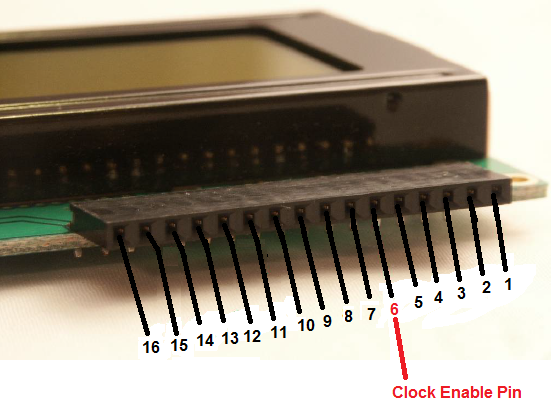
The HD44780 LCD is a device that runs on a clock. It uses this clock in order to know when to execute instructions that it is given.
It is a falling edge-triggered clock, which means it executes new instructions on the falling edge of the clock signal.
Wiring It Up
Below is the full schematic of how to wire up a HD44780 LCD:
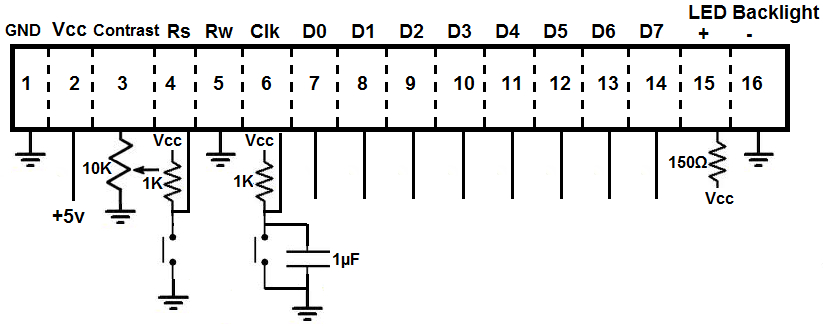
In order to activate this clock enable pin, voltage must be fed into this pin. The voltage it receives is the same voltage (Vcc) that is fed to the power pins, pin 1 and 2, which is about 5 volts. It should be connected to Vcc by a pull-up resistor. A 1KΩ resistor should suffice.
As you can, the Clock Enable pin is also connected to a momentary pushbutton switch. This is a switch to set the clock low just for a moment and then, when let go, back to high. This is necessary because this momentary pushbutton is used in order to execute instructions or display characters (dependent on whether the LCD is in instruction or character mode) to the screen. The moment the pushbutton is pressed low and then released back to high is the moment when the instruction is executed or the characters are sent to be displayed on the LCD screen.
The capacitor in parallel to the momentary pushbutton is a capacitor to prevent debouncing of the switch. Many times, when you press a switch down, it won't make a direct closed and clean contact but bounce between high and low until it finally settles low. To prevent these oscillations and to get a more smooth contact and output, a capacitor can be used to limit this bouncing. A 1µF capacitor should suffice.
When you have a microcontroller hooked up to the HD44780 pin 6, you won't need to do this clock adjustment manually. The
microcontroller will pulse the clock low and high when instructions need to be executed. And micrcontrollers can do this much faster than we
can manually. This is the advantage of connecting a microcontroller to a HD44780 in order to output data to the screen. However, if you are just
testing out the HD44780, this manual momentary pushbutton switching will suffice.