HD44780 LCD- Read/Write (RW) Pin

The Read/Write (RW) pin (pin 5) of a HD44780 LCD is the pin which either enables a user to
write to the LCD so that it displays characters (write mode) or to
read the characters from the LCD so that are on it (read mode).
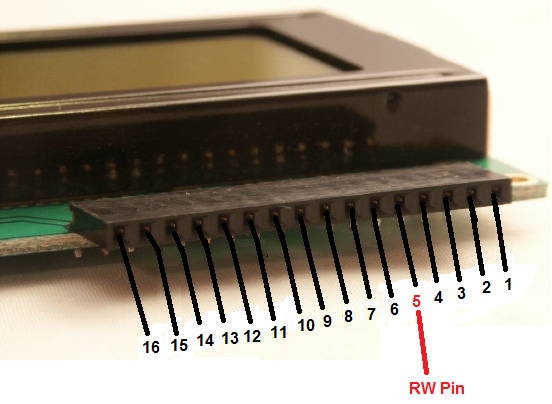
The dominant majority of the time, the RW pin will be set to Write mode. In some rare cases, we may need to read from the LCD what it is displaying. In such cases, the RW pin will be set high. However, the vast majority of the time, the RW pin will be set low, since we are concerned about writing characters to the LCD.
Modes of RW Pin
Read Mode- RW set high (or to Vcc)
Write Mode- RW set low (or to ground)
This is the full schematic of how to wire up the HD44780 LCD:
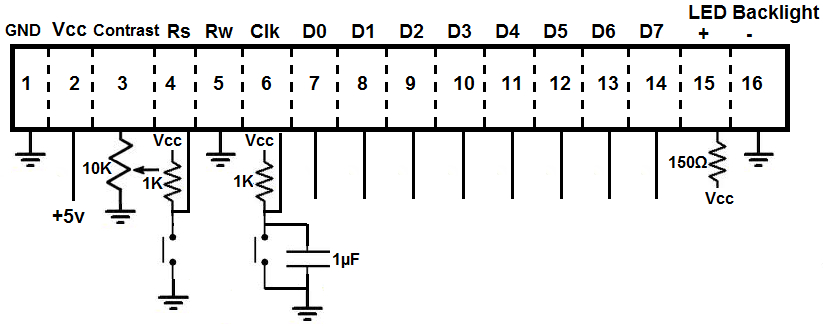
In order to set the RW pin to write mode, all we must do is wire it to ground. So you just take a jumper wire and
connect one side to pin 5 of the LCD and the other side to ground.
