How to Add a New User to a Remote System in Linux

In this article, we show how to add a new user to a remote system in Linux.
So a remote system will always have a root user. This is the user who functions as the administrator of the remote system. The root user has the most privileges and authority.
However, it is desired many times to create another user other than the root user for a webmaster, for instance, because a root user can be a very dangerous thing (meaning allowing root users to log in).
Therefore, it is recommended often that another user be created other than the root user.
To do this in linux is very simple.
We simply use the adduser function followed by the name of the user that you want.
So to add a new user named frankwilliams, we would have the following line
shown below.
After this statement, adduser frankwilliams, then you will be prompted to fill in the password for this user. You will be asked a second time for the password for confirmation. You will then be asked for specific information, as your full name, work phone, etc. but you don't have to fill these in.
Below is an example of adding a new user in linux in the command terminal.
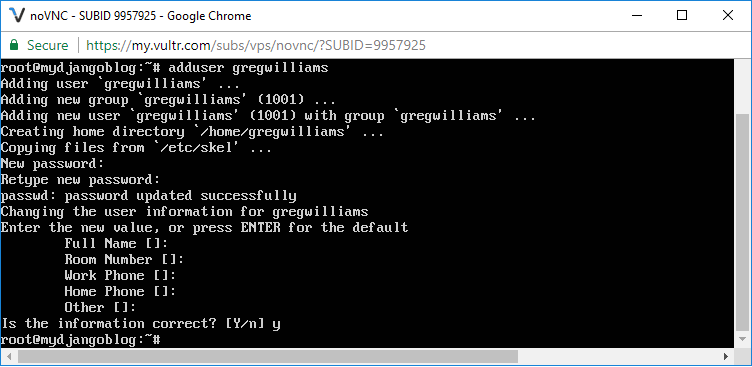
We create the user, gregwilliams.
You can see immediately after we have this line, we are prompted to enter the password for this user. We do so once again to confirm the password, to make sure you entered the correct one.
We are then prompted to enter in information, such as the full name, work phone, etc. These we do not have to enter in, unless you want to.
And this is how to add a new user to a remote system in linux.
Related Resources
How to Randomly Select From or Shuffle a List in Python
