How to Check Which Version of Django Is Installed on a Windows PC

In this article, we will show how to check which version of Django you have installed on a Windows PC.
So, to check the version of Django that you have on a Windows PC, open up the command prompt on your Windows PC.
Once, you have it opened, type in the following line.
In return, you will get back the version of Django that you have installed on your computer.
So, this is the following output that I got on the command prompt on my Windows PC.
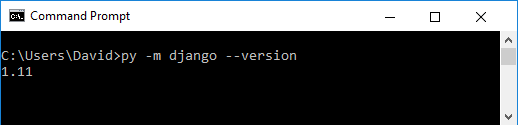
And, as you can see, I can Django version 1.1 installed on my computer, which is the latest version (as of April of 2017).
There is a lot of confusion, as to how to get this information, because on Django's own website, it states to type in, $ python -m django --version
However, this does not work on a Windows command prompt.
For a Windows PC, you have to slightly modify this code. First, you remove $, which is not understood by a Windows command prompt. You then have to change python to py, which is the shown in the code above.
So, hopefully this just removes some ambiguity when it comes to typing
in commands in a Windows command prompt.
Related Resources
How to Randomly Select From or Shuffle a List in Python
