How to Create a Home Page for an Apache Web Server in Linux

In this article, we show how to create a home page for an Apache web server in Linux.
So the apache web server is a type of server that is widely used on the web.
Apache powers over 50% of websites on the web.
To create your own custom home page in the Apache web server, you have to know how to navigate through directories in Apache. All web pages, including HTML pages, PHP pages, etc., are contained within the html directory.
The path to the html directory is, var/www/html
The full path to the home page of the html directory is, var/www/html/index.html
Index defines the home page.
The index file doesn't have to be an HTML file. It can also be a server-side language such as php (index.php). But for this example, we'll make the home page an HTML file (index.html).
So in order to open up the index.html page in
the html directory, from the / directory, we specify the
following shown below.
This opens up the index.html file in the html directory and allows us to edit it using the linux nano text editor.
In this file, you can do whatever you want, whatever you want in the home page.
In my case, I'm just going to create a simple page that says, "This is the Home Page"
This is shown below.
We now save the changes in the nano text editor and close it out.
Now type in the IP address of your server in a web browser.
You should now see the home page you've created.
The code above creates the following home page
for our apache server below.
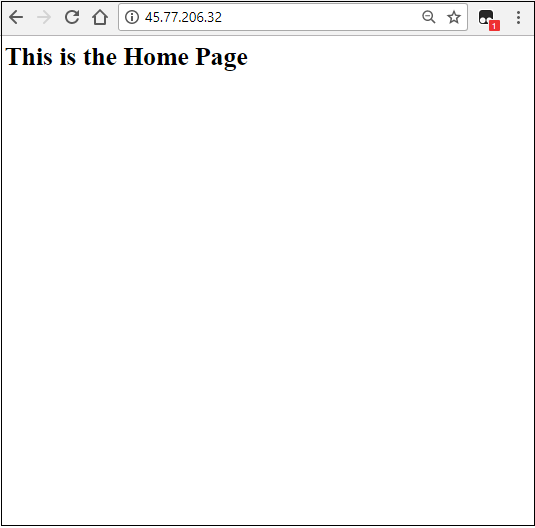
So this is how to create a home page for an
apache web server in linux.
Related Resources
How to Randomly Select From or Shuffle a List in Python
