How to Embed an Image in an HTML page

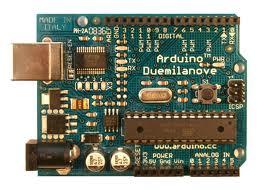
In order to embed an image in an HTML page, we use the
img tag with the following format:
Elements to Embed Image
src- The src attribute allows you to indicate the URL or location where the image is located. This image
above is in the images folder, but the image you are trying to embed may not be.
height and width attributes- The height and width attributes are used to indicate the size of
the image. The browser uses this information to indicate how much space to reserve on the page for the image.
If you leave out the height and width attributes, the browser determines the size automatically, but
you aren't guaranteed to see the text until all the images have downloaded. Adding these attributes lets the browser
format the page without waiting for the images.
alt- The alt attribute stands for alternate text. This is used when search engines are indexing images
to know what your image is about. For example, when looking for an image in Google Images, this is the text that
google uses to find relevant images. The alt attribute text is also the text that shows if an image doesn't download
propery or if the internet user has images turned off and is used by screen readers.
Below is an example of an embedded image in HTML.

The HTML code to produce the image above is:
