How to Examine Network Settings and Statistics in Linux

In this article, we show how to examine network settings and statistics in Linux.
So when you're running linux, networks come into play.
You may need to know what IP address the linux system is being hosted on. You may want to know the amount of RX (receive) packets that have been received or the number of TX (transmit) packets that have been set. You may want to know the number of errors in the RX or TX packets or the numbers of errors, drops, or overruns.
These can also be found in linux by the following code shown below.
So by typing in the above code, we can see the various networks.
They are divided into 2 types.
The first is the internet and the other is the local network.
This is shown below.
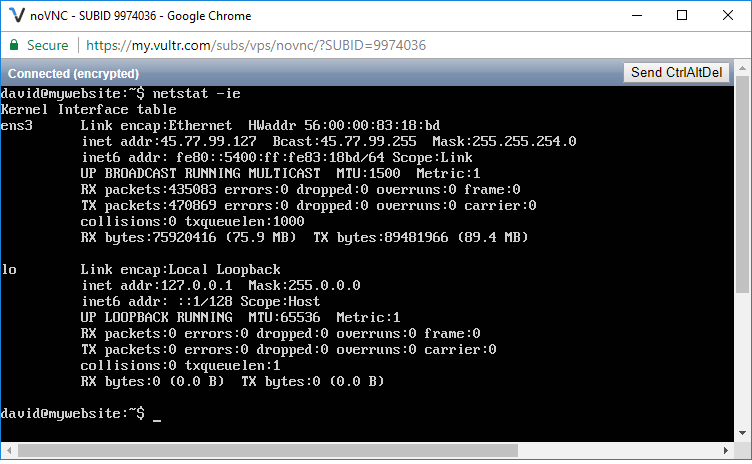
Since, in my code, I'm running the code on a live server, on the internet, we do not use the local network in this case.
You can see that the inet address is 45.77.99.127. This is the same as the IP address. This is the address where the machine that hosts the website is located.
Then you can see how many RX (receive packets) there were, as well as TX (transmit) packages. Since these values are not 0, we know that this is the network that is in effect.
There are no errors or dropped signal s or overruns.
We then see the local network.
The IP address for a local network is 127.0.0.1
We see that the RX packets and TX packets for the local network is 0. This is because the network is not running on the local network. The network is running over the internet over an ethernet-related device.
So this is how we can examine netwrok settings and statistics in linux.
Related Resources
How to Randomly Select From or Shuffle a List in Python
