How to Get the Current Release Version of the Debian Linux Operating System of a Beaglebone Board

In this article, we show you how to find out which is the current release version of the debian linux operating system which is installed on the eMMC flash memory of your beaglebone board.
Finding out how to find your current debian linux OS version is important, because your board may not be up to date and you want want either a specific version installed or the most up to date version.
So in order to find out which version of debian linux is on your board (or flashed onto the eMMC), you need to connect your board to your computer.
One of the ways of doing this is through the serial port.
For this, you would need a USB to TTL serial adapter. This can be found at many online retailers including amazon.
The one I used for this project is the Moyina USB to TTL Serial 3.3V UART converter cable with FTDI Chip Terminated by a 6 Way header.
There is a 6 pin male socket on the beaglebone (black) board that the female socket header of the USB to TTL serial adapter connects to.
These 6 male pins are labelled J1 on the beaglebone board.
This is shown below.
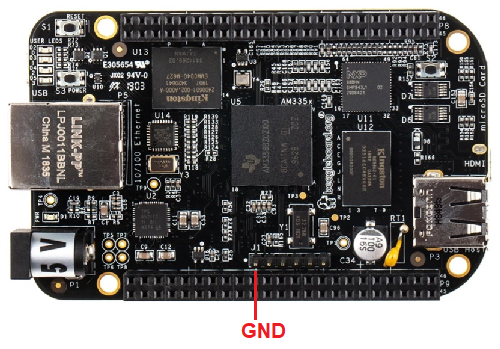
Right by J1, you should see a filled in circle on the board. The pin closest to this circle is pin 1, which represents the GND pin.
This is the pin where you place the GND from the USB to TTL serial UART converter.
The pinout for the USB to TTL serial UART converter is shown below.

If you want a more in-depth description of the pinout of the converter,
the below chart provides even more detail.
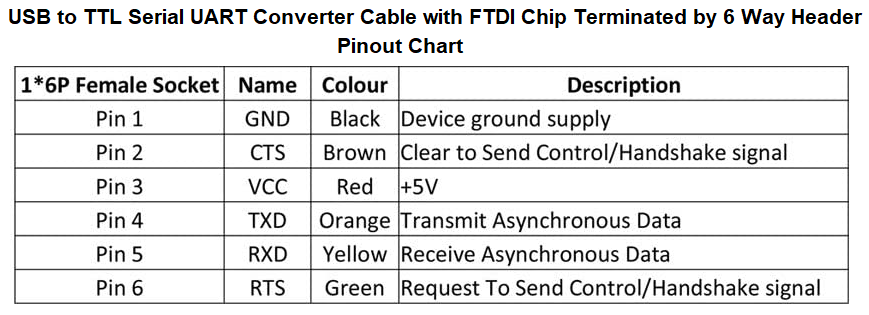
So the black wire on the 6 way header of the USB to TTL serial UART converter, which represents the GND wire, must go into pin 1 of the 6 pin male header (labelled J1). This establishes serial port connection between the beaglebone board and the computer.
After this, you must connect the regular USB connectors, mini USB to USB connectors, in order to give the board power.
Once you have these, then you can use a software that can monitor serial port connections, so that you can communicate to the beaglebone via the computer via the serial port.
One software that does this is Tera Term.
Tera Term is a terminal emulator which allows for a computer to have communication with other devices via various ports such as the serial port.
So if you don't have this program downloaded to your computer, search for it on a search engine and download it.
Once it is downloaded it, open up the program and click on Serial radio option.
Make sure that the Beaglebone board is the one that is selected.
You then click the OK button.
Once this is clicked, a window should appear named Tera Term VT, which allows you to enter in commands.
In order to find out the version of the debian operating system installed currently on the beaglebone board,
type in the following command shown below.
With this command, you should be able to view the debian operating system release version.
This is shown below.
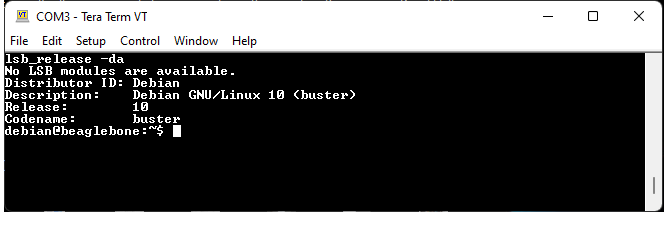
So you can see for the board that I used, it has Debian release version 10.
So this is how to get the current release version of the debian operating system of a beaglebone
board.
Related Resources
