How to Install the Apache2 Web Server on a Linux Operating System

In this article, we show how to install the apache2 web server on a linux operating system.
Specifically, we use the ubuntu linux operating system.
Apache allows us to run a web server on our linux operating system.
With a web server, we can store web pages, which can then be retrieved by other people who have an internet connection.
Apache is the most dominant and used web server software in the world. Over half of websites in the world use the Apache web server software.
So knowing how to use Apache is important if you plan on running your own web server.
So the first thing is installation.
But before we install apache2 on the linux server, we first want to update and upgrade the server.
We do this through the following lines below.
How do we install apache2 on a linux operating system?
The current version of Apache is Apache2. So we'll install the latest version of apache.
With the following line below run on a linux command line, we install
the apache2 web server software.
So it is very simple and basic on how we can install the apache2 software on a linux operating system.
You must either use the root user or a user that has sudo (superuser) privileges.
So we now have the apache software installed on our Linux OS.
After you have installed apache, it should be up and running at this time.
If you go to a web browser and type into the address bar, 127.0.0.1, you should see the default page titled, Apache2 Ubuntu Default Page
This is shown below.
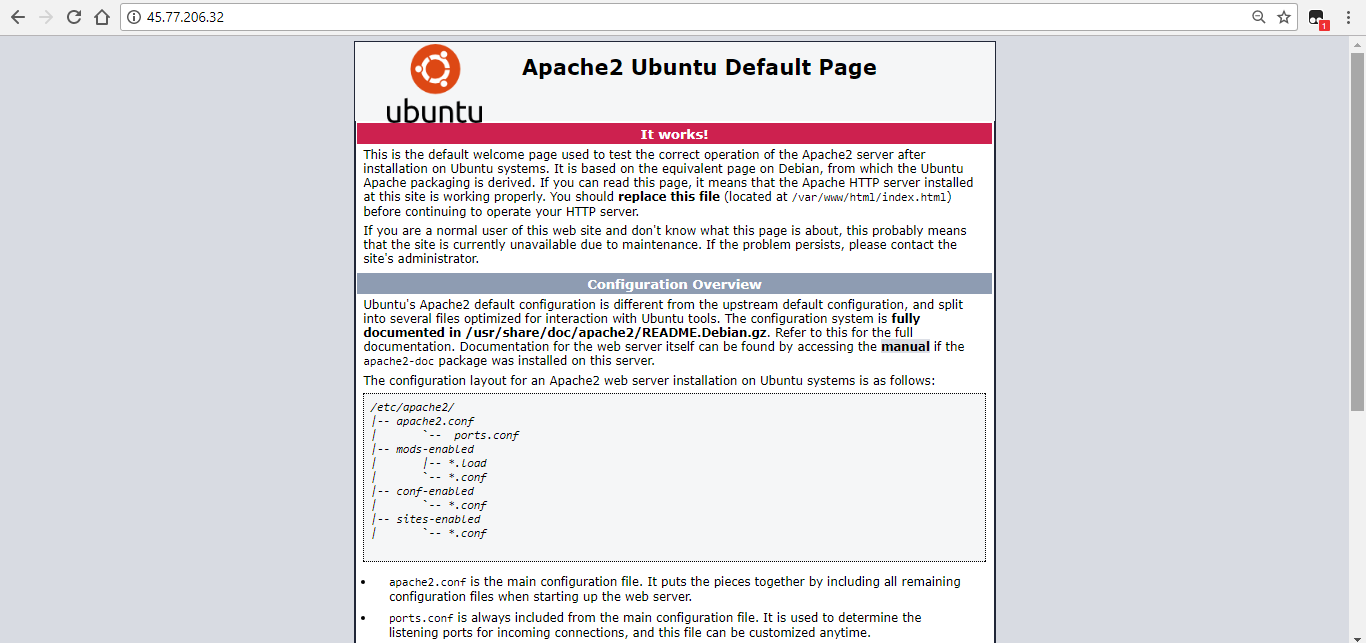
So now you have the apache2 software installed on your linux operating system.
Related Resources
How to Randomly Select From or Shuffle a List in Python
