How to Install C++ Software

In order to be able to run C++ code, you have to install the necessary C++ software to execute and run the code.
C++ needs a compiler to turn the high-level code written in by a programmer into machine-readable code which a computer can understand.
This is the first important step in first learning C++ really because you can't run any code until you know how to appropriately download the compiler necessary to run the code.
So how can we download the sofware necessary to execute C++ code?
This article will break it down, step by step, so that you can have the necessary software downloaded (for free) and begin running C++ code.
Where to Download the C++ Software
To download, the necessary software to run C++ code, go to the website: http://www.bloodshed.net/devcpp.html.
Or go to google and type in dev C++:
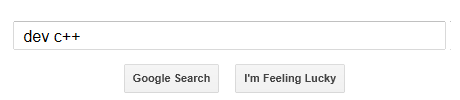
The first option that will appear is the site referenced above, www.bloodshed.net.
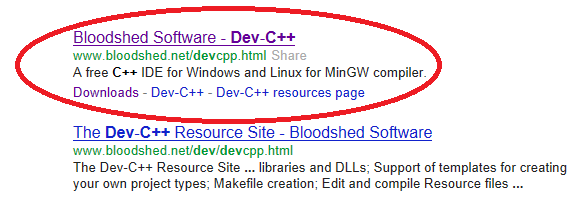
Go to this link.
You will get to a page that looks like the following page below:
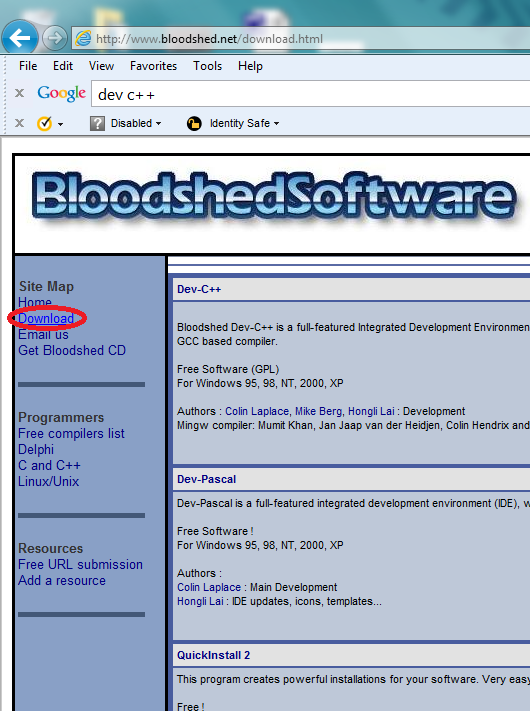
On the lefthand of the page is a vertical menu bar. Click on the downloads link which appears.
This will bring you to the following page below:
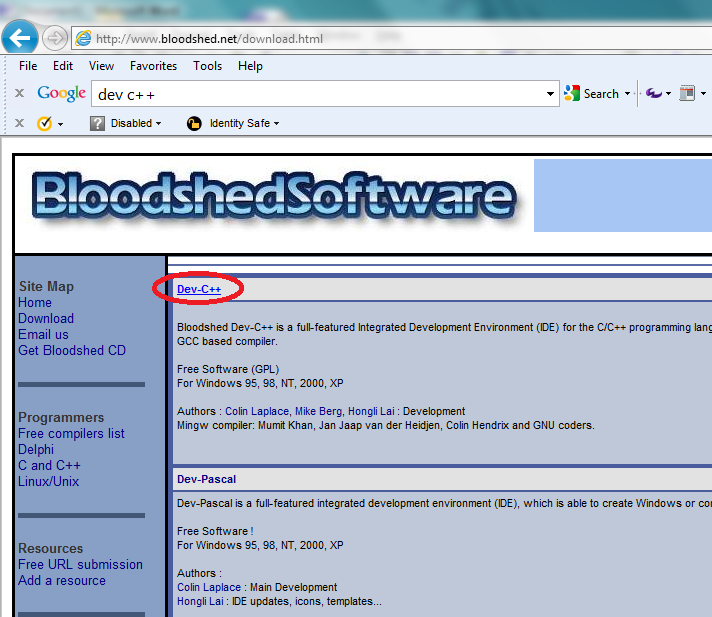
Click on the Dev C++ link near the top of the page, where the paragraph content begins.
This will bring you to the following page:
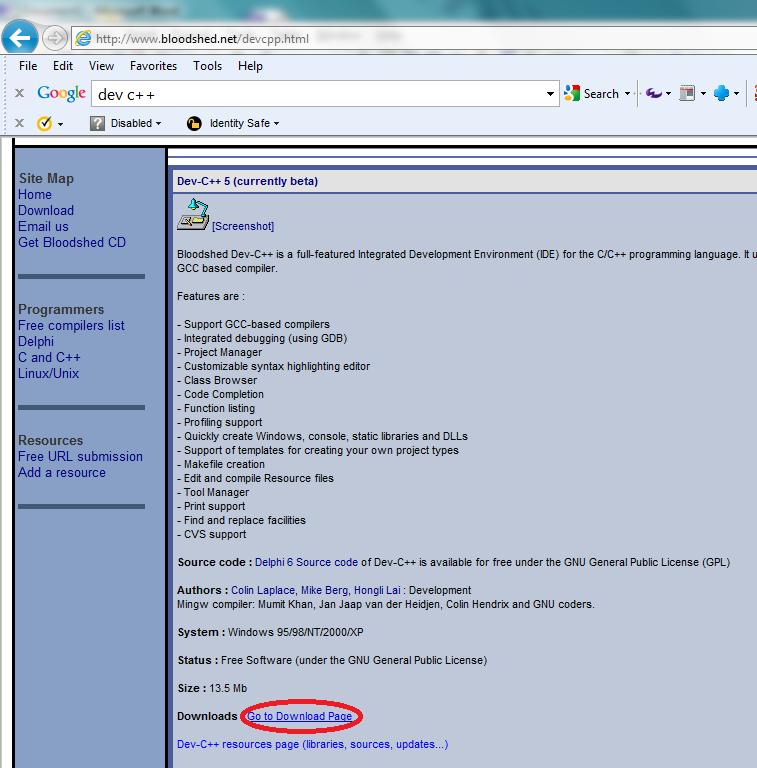
Here you click on the Go to Download Page link near the bottom of the page.
This will bring you to the following page, shown below:
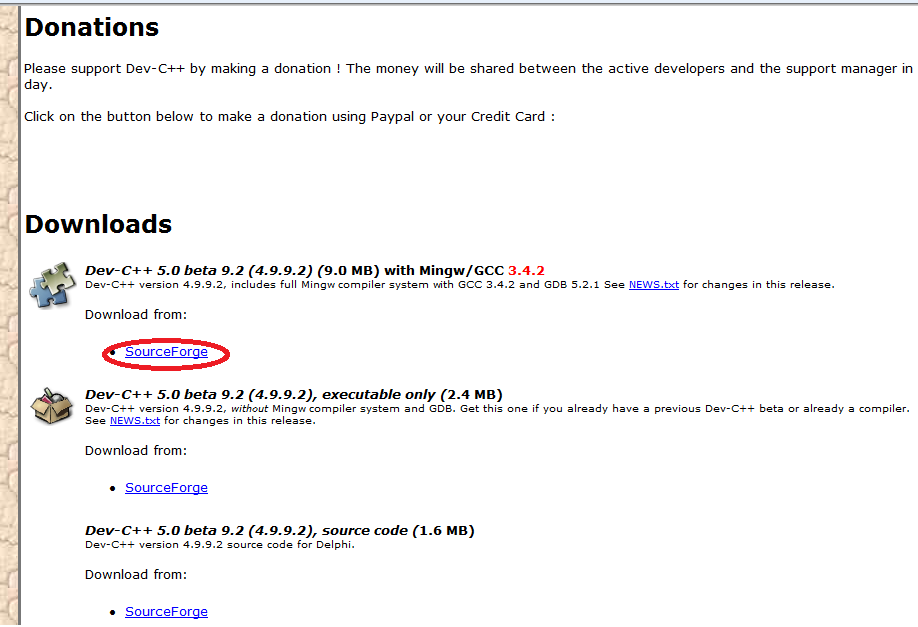
Click on the 1st download. This will automatically download for you and you'll have the software necessary
to finally write and compile C++ code which you write.