How to Install Lighttpd on a Linux Server

In this article, we show how to install lighttpd server on a linux server.
Lighttpd server is a type of server that is useful in different occasions.
In some ways, lighttpd is superior to the apache web server in that it is able to deliver static content such as videos and images with much higher speed than apache can. lighttpd is optimized for sending of static content (videos, images,...)
So using the lighttpd web server can be very advantageous for media content.
lighttpd can be used in tandem with the apache web server.
So we will now go over how to install lighttpd on a linux web server, particular on Ubuntu linux.
So before we perform the installation of lighttpd, we should do all necessary updates and upgrades.
This is accomplished with the lines shown below.
These two lines perform the necessary updates and upgrades to the linux system.
Now we are ready to install the lighttpd web server on our linux server.
This is done by the following line shown below.
After lighttpd is successfully installed, then we can start the web server.
This is done by the following line below.
The last thing we just have to do now is enable the web server.
This is done by the following line of code below.
Everything should be all set now in terms of lighttpd web server being set up on our linux web server.
Find out your linux system's ip address by typing in the command, ifconfig, into the linux shell.
Once you do so, you should see the following page shown below.
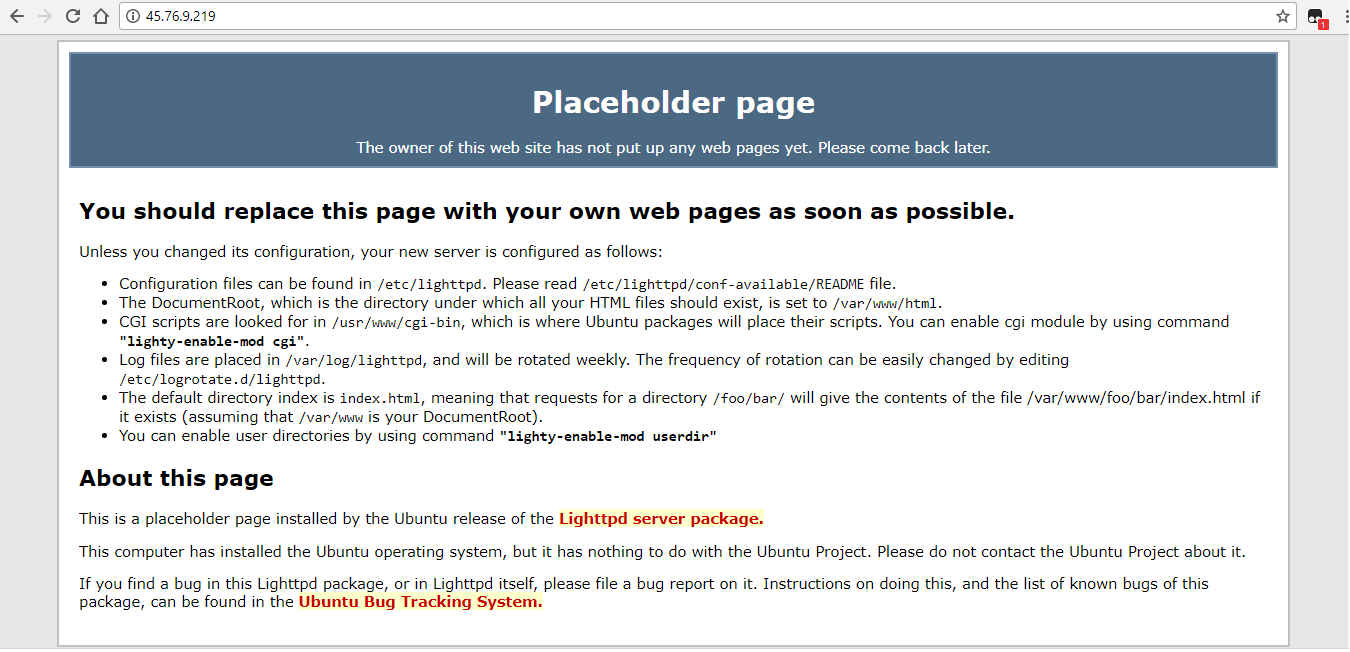
So now that you see this page, you know that lighttpd has been successfully installed and configured on your web server.
And this is how to install lighttpd web server on a linux
web server.
Related Resources
How to Randomly Select From or Shuffle a List in Python
