How to Install Pip in Linux

In this article, we show how to install pip in linux.
Specifically in this article, we are referencing ubuntu linux.
With the pip module, we can install third-party modules in the Python programming language, such as numpy, scipy, matplotlib, etc.
pip is the preferred way in Python to install modules.
So how do we install pip in ubuntu linux?
We do this by specifying the following line in the linux command
terminal.
So after we run this command above, we will have pip available to us to use in the linux command terminal.
If you now type in, pip3, in the command terminal, you should get a list of all commands for pip.
This is shown below.
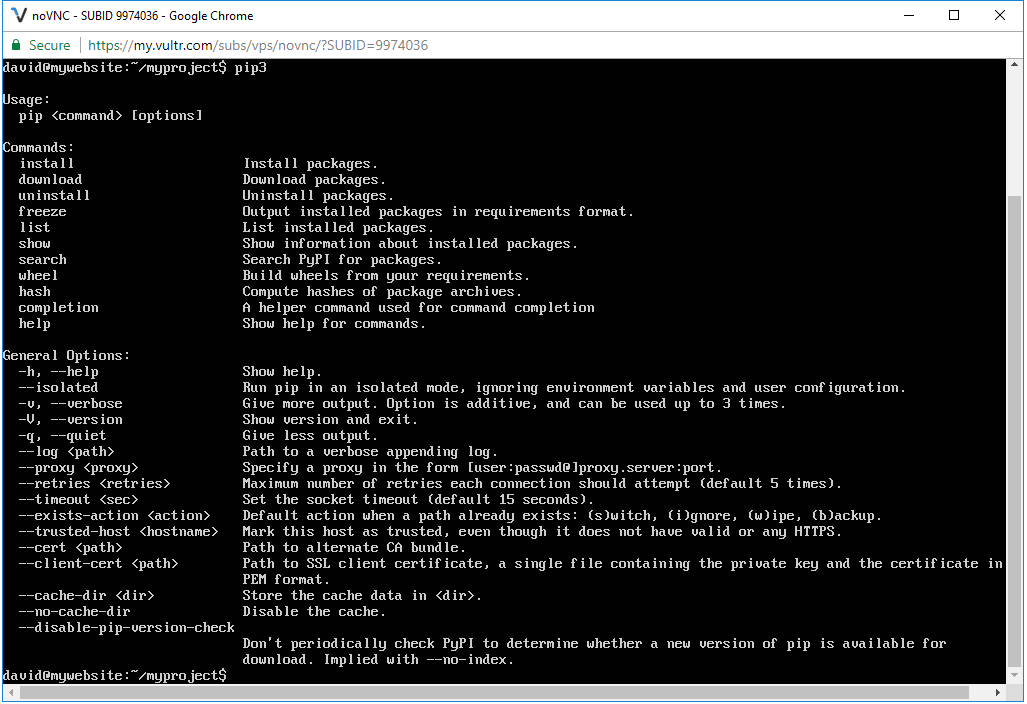
We can now install third-party python modules in the linux command terminal.
If we want to install django, then we use the line, pip install django
If we want to install numpy, then we use the line, pip install numpy
If we want to install matplotlib, then we use the line, pip install matplotlib
You get the point now.
So this is how we can install the pip module in ubuntu linux.
Related Resources
How to Randomly Select From or Shuffle a List in Python
