How to List Hidden Files in Linux

In this article, we show how to list hidden files in linux.
Hidden files in linux begin with a period. Filen nmaes that begin with a period character are hidden.
When your linux account was created, several hidden files were placed in your home directory to configures things for your account.
If you want to list these hidden files to show all contents of the directory, you cannot simply use the ls command.
Instead you must use the ls -a command.
This is shown below.
This will list all files in the directory, including hidden files (those files that begin with a .)
This is shown below.
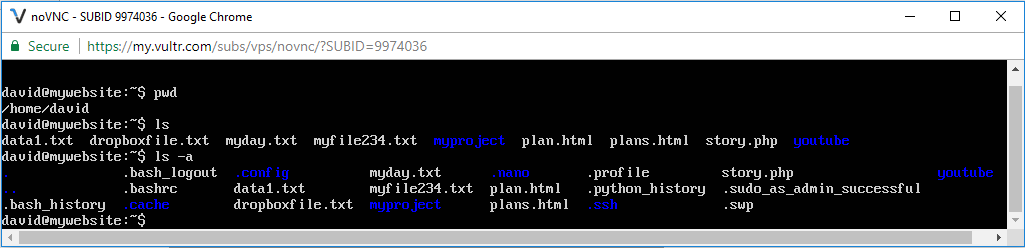
So before you see with the ls command that hidden files are not listed.
With the ls -a command, all files, including hidden files, are listed.
The -a stands for all. This means list all files, including hidden files.
So this is how to list hidden files in linux.
Related Resources
How to Randomly Select From or Shuffle a List in Python
