How to Loop Through a Block of Code a Specific Number of Times in x86 Assembly Language

In this article, we show how to loop through a block of code a specific number of times in x86 assembly language.
This functions and is the equivalent of a for loop in high-level languages.
How x86 assembly achieves this is through the cx register, which functions is a counter.
We set cx to the number of times we want the loop to be executed.
We then create a label and put our code within this label. At the bottom of the code we put the keyword loop followed by the name of the label we are looping through.
Below we have code that loops through the block of code with the label, label1, 5 times. We start with the value of register ax at 0
and increment it by 1 with each loop iteration.
So we first move 0 into the ax register.
This ax register functions in order to show that the incremental value that occurs with each loop iteration.
We move 5 into the cx register, because we want to loop through the block of code 5 times. You can customize this to any value.
We then create our label, label1, where we have our block of code.
Within this code, we increment the value of the ax register.
To complete the loop, we specify the keyword loop followed by the name of the label we are looping through, which in this case is, label1.
This code increments the ax register during the 5 loop iterations, so that, at the end, the ax register has a value of 5.
If you want to create code in which the ax register starts at 5 and decrements by 1 until it goes down to 0, this is done in the
following code below.
So this code functions as a for loop that decrements down instead of counts up.
To understand this loop iteration better, we provide one more example below, where print a character to the screen with each loop iteration.
We set the cx register to 4, so that we can loop through the block of code 4 times, which prints the character 'A' 4 times.
So this is very similar to the first code except now instead of incrementing the ax register, we are printing a character to the emulator screen.
We set cx to 4, so that we can loop through the code 4 times.
We then have our label element, which prints the character 'A' to the emulator screen.
This code prints 'A' 4 times, which can be seen in the image below.
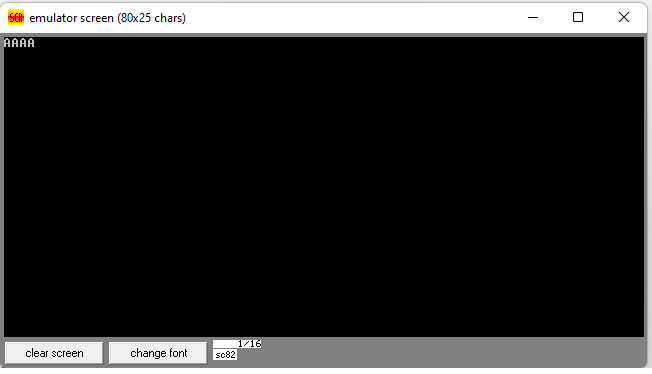
So, again, this code in x86 assembly is the equivalent of a for loop in any high-level language. We are able to set the number of times
we want the code to iterate through the loop.
So this is how to loop through a block of code a specific number of times in x86 assembly language.
Related Resources
