How to Monitor Memory Usage on a Windows Operating System

A good way to monitor memory usage on a windows operating system is through the performance monitor software, which is a software which comes with the windows operating system.
This can be seen below.
So if you go down to the Windows search bar and type in 'Performance Monitor', the software should appear.
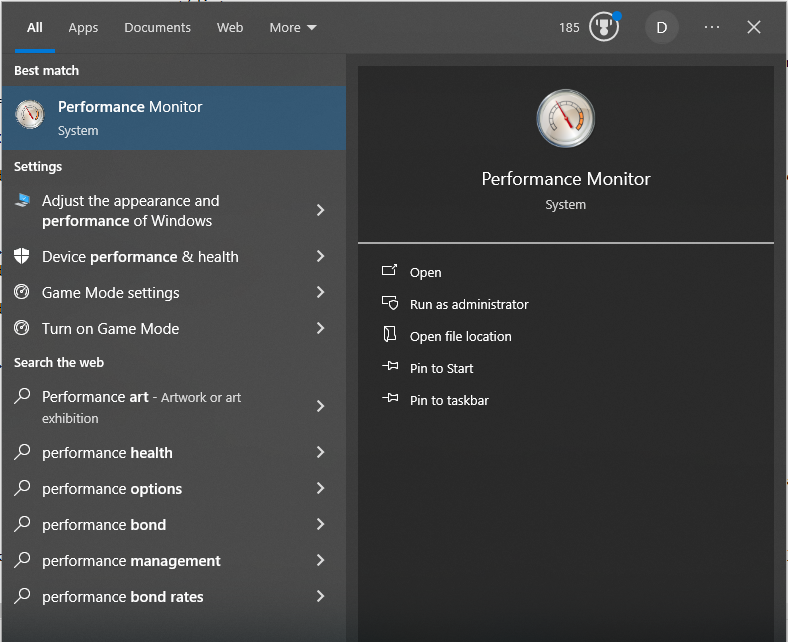
So when you click on this, you will see the Performance Monitor window,
which gives a system summary of the PC.
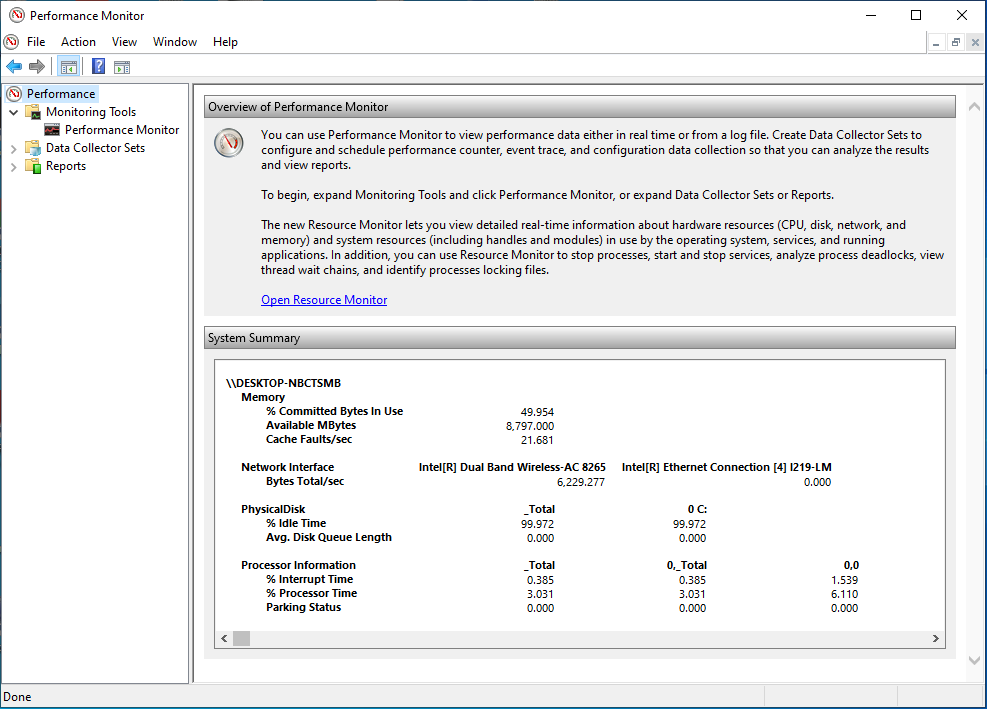
You can see that you can open 'Resource Monitor'.
This will serve to give more information, along with
a graphical user interface of the breakdown of the resources
on the PC.
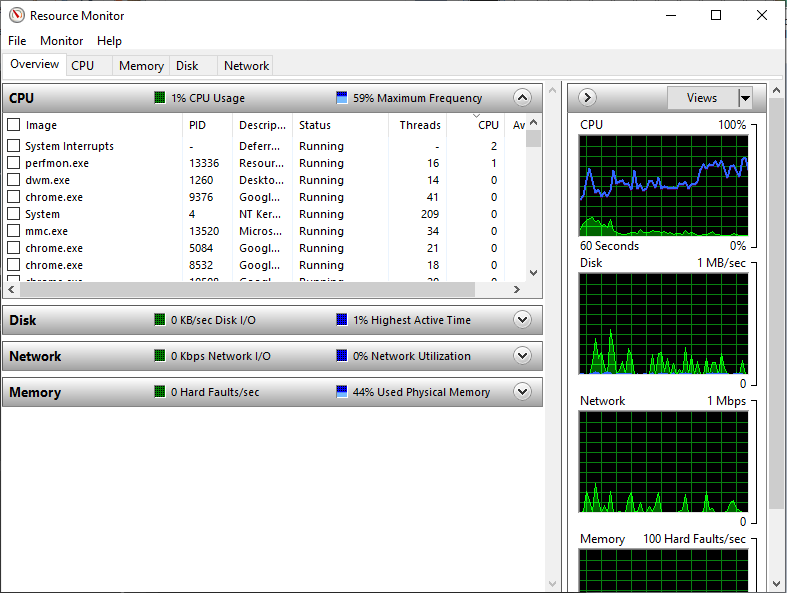
The Resource Monitor will give the process identifier of the process (PID), the description of the program, its status (running, suspended, etc.), the number of threads, the CPU utilization, etc.
You can see all the different graphs showing CPU utilization, disk utilization, etc.
Be aware that the Windows Perfomance Monitor is perfmon.exe.
So this is one of the programs that you see when you're viewing the
resource monitor.
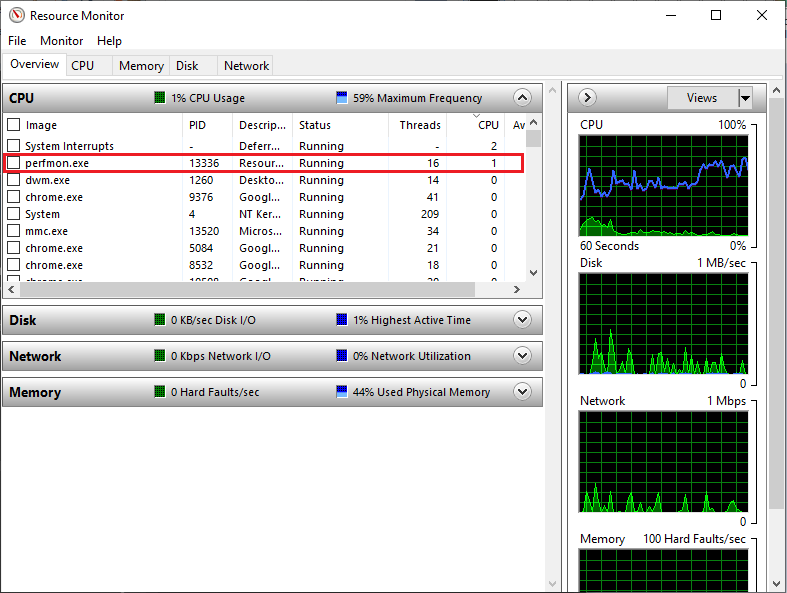
So the Windows Performance Monitor provides a live view of memory usage per running application or service. This can be useful for live memory analysis.
The Windows Resource Monitor (resmon.exe) application is a useful tool to see real-time data and their graphs. An engineer can observe this for spikes and drops in usage, which can indicate abnormal behavior.
If you're dealing with linux, the top command is a useful Linux tool for checking memory utilization.
Related Resources
