How to Run C++ Code on the Web

In this article, we show how to run C++ code on the web.
There are a few web-based compilers. In this article, we will go over one which functions well.
One website that offers an online C++ compiler is http://cpp.sh/.
Going on this website, you can write, or copy and paste, C++ code and run the code.
You can also choose which C++ standard to use, such as C++98, C++11, or C++14.
So this program can run standard C++ right on the web without you needing to download any C++ software on your computer.
Below we run a simple C++ program on cpp.sh that outputs "Hello" when run.
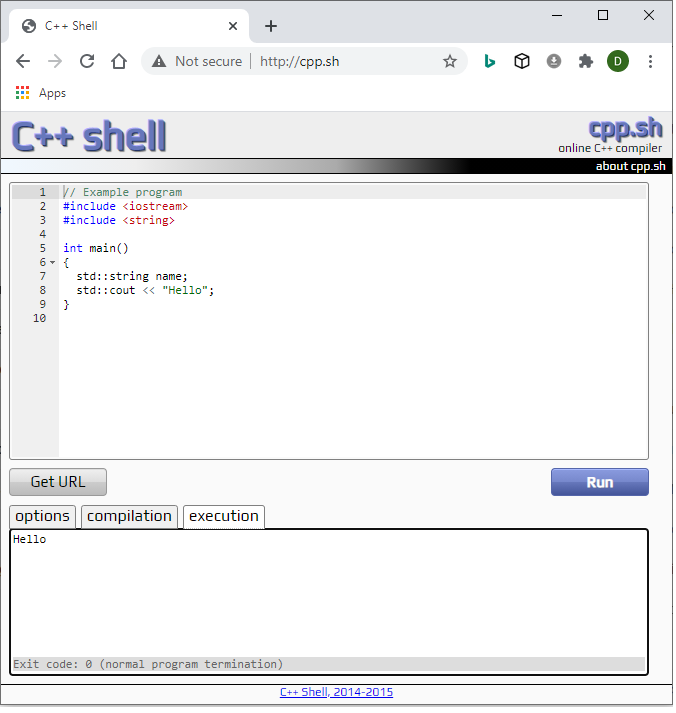
So you can see that after you press the 'Run' button, the code is executed and "Hello" is output on the terminal.
Using an online program does have limitations. For example, you can't save files to be stored for later directly. You'd have to copy and paste it to a place such as your email or hard drive to save it in order to be used later.
Using a web-based C++ compiler is mostly for just quickly running a program to see if something works. It's not necessarily for building long-term projects, as things such as saving files can't be done. But if you just need to quickly check to see if a program executes, this can be a good option.
So this is how you can run C++ code on the web with a web-based C++ compiler.
Related Resources
