How to Turn On the Backlights of a HD44780 LCD

The backlights of a LCD are important when a user is using the LCD in the dark and needs the backlights to illuminate the screen so he can see.
The backlights of a LCD are a vital part when visibility of the LCD is difficult due to deficient light.
So how do you turn on the backlights of a HD44780 LCD?
And the answer is, you supply DC voltage, typically 5 volts, to the Backlight Pins.
Backlight Pins
Which are the backlight pins of a LCD?
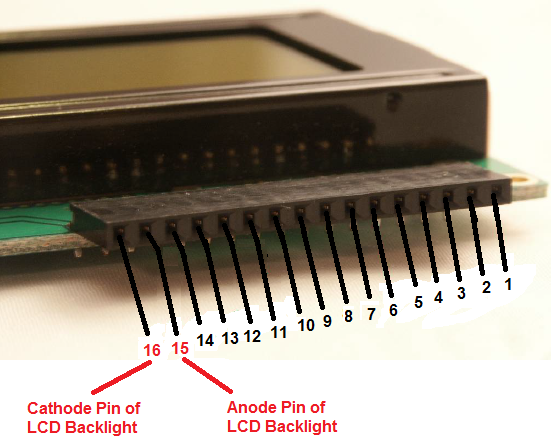
Pins 15 and Pin 16 are the backlight pins of a LCD.
Pin 15 is the anode pin of the backlight of a LCD. This is the pin that receives positive DC voltage to power on the backlights of the LCD. Again, for full brightness, the LCD needs 5 volts of power. The LCD will work with less voltage but will glow more dimly. Anything under 3.7 volts and the LCD backlights will not turn on at all.
Pin 16 is the cathode pin of the backlight of a LCD. This is the pin that receives the negative or the ground DC voltage.

To power on the backlights of the HD44780 LCD, all you have to do is provide 5 volts to pins 15 and 16.
