Kindle E-book Conversion Services
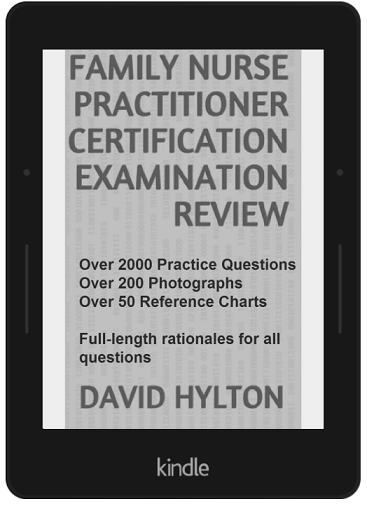
Kindle books are exploding in popularity.
It seems like almost every new book that is out is being brought out in a Kindle version.
This gives a customer more options, as many love reading books digitally, such as on their kindle e-reader, tablet, or smartphone.
However, converting your book to Kindle format so that it renders well on an digital e-book reader is not all that simple or straightforward.
This is true for many reasons.
If you create your book in Microsoft Word, as is recommended by Amazon, you must do many things in order for it to render properly on an e-book reader.
These include adding many page breaks into your manuscript, so that one page's content doesn't run into another page's contents. You must add page breaks after areas in the book such as after the page cover, after the table of contents, and after each chapter of your book. This is so that one chapter's contents doesn't run over into another chapter's contents.
Another thing you must (or should) do is create an interactive table of contents. This is so that if you click on a certain chapter, you automatically get routed over to that section of the book.
Another thing that you must do, if your book has images in it, is to convert all of the images into jpeg format. Amazon highly recommends that you do not copy and paste these images into the Word document but insert them in with Microsoft's insertion tool. This is so that it is clear that boundaries should be set for the image.
Another thing you must do is if your book contains tables to make sure that all of the tables render well into each e-book reading device. For example, a table may fit well into a tablet (which has a large screen) but not render properly (cut off) on a smartphone (which has a smaller screen). Thus, tables must be checked one by one to make sure that they render properly.
Thus, there are a few steps you must do to create a professional e-book. Of course, you can do these all on your own. But many people opt to outsource this to someone else, as they don't have the desire, effort, or time to learn these things.
So, we offer services to make your manuscript into a very professional manuscript.
For $99, up to 100 pages, we offer professional e-book formatting, for your manuscript. Each additonal page after this is $0.50 per page, which translate to $50 per additional 100 pages.
This is what we'll do to your e-book manuscript so that
it is up to professional, Amazon-compliant standards.
| Kindle Services We Offers | |
| Section Division | We divide each section (such as chapter) of your book by inserting page breaks in all appropriate and needed areas of your manuscript so that content from one section doesn't run over into another section unintended. This creates division between chapter content. |
| Interactive Table of Contents | We create an interactive table of contents, so that the user can click on a certain section of your e-book and be brought directly to that section. An example, is the user clicking on 'Chapter 7' of your e-book and, thus, being brought to Chapter 7. |
| Picture Formatting | We make sure that all images in your book are in jpeg format, the format that Amazon recommends is in your e-book. If an image is not in jpeg format, we will convert the image to jpeg format. We will also make sure that the image is converted into your book the way Amazon, which is inserted into the document through the "Insert' Tab, not copied and pasted in. |
| Table Formatting | We will make sure the table renders properly on all e-book reading devices. We will also make sure the table shows full-length across all devices. |
| Fits in All Devices | As a final check, we will make sure that your e-book renders properly across all e-book reading devices, including smartphones, tablets, and e-book readers such as kindle. Before we send you the final product, we make sure that it's compatible with all devices. |
In addition to these services, we make sure your e-book is also compliant with Amazon's standards, such as having all headers and footers removed, page numbers removed (page numbers will not render properly since different devices are of different sizes), as well as offer recommendations based on our expertise.
We will be in contact with you throughout the entire process,
so that you're happy with the results.
Below, we show one page of an e-book rendered into 3 different devices.
This is a page shown on a phone.
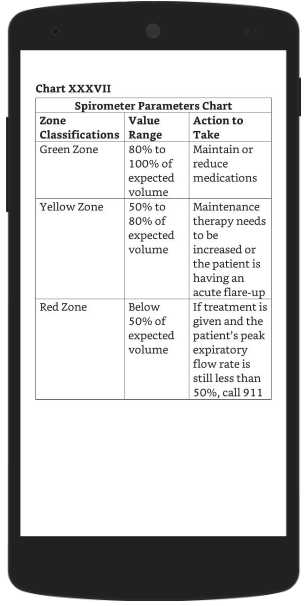
This is the page shown on a kindle e-book reader.
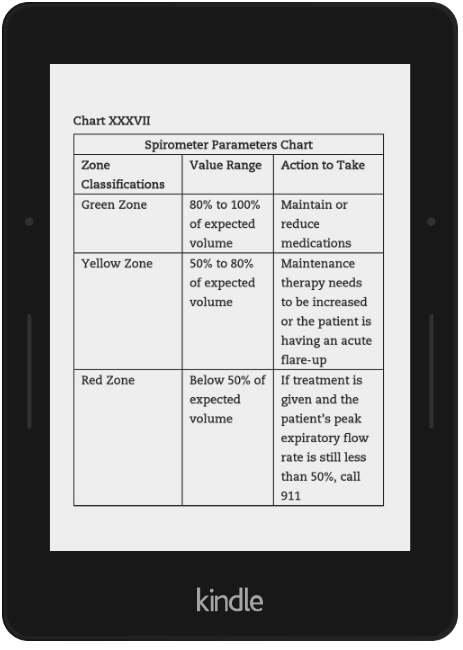
This is the page shown on a tablet.
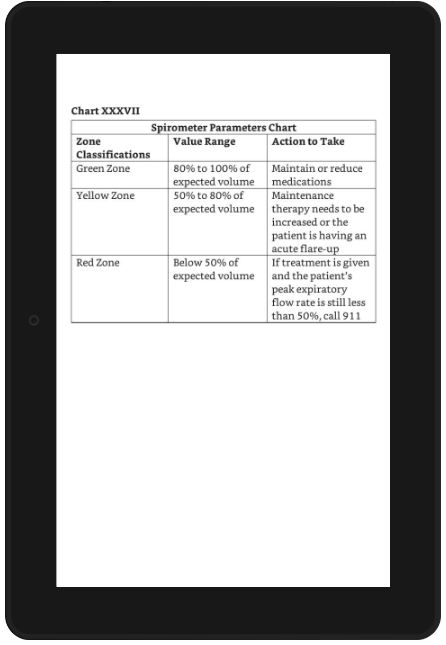
Thus, you can see we examine your e-book from all the 3 platforms, phone, tablet, and kindle e-reader that Amazon provides in its kindle direct publishing platform.
Again, you can learn these things if you have the time, effort, and patience to go through all of these things, but if you just prefer to outsource it, then you probably would want us to do it for you.
So, if you're interested in signing up for our service,
the first thing is to contact us. Contact us at
support@learningaboutelectronics.com. Then, we will contact you,
have the manuscript sent to us, and do the needed work.
Realize we are a moral e-book services business. We do not provide services to books that promote violence, racism, bigotry, or sexual immorality. We reserve the
right to reject e-book conversion services based on a book's content.
