pip freeze Command in Python

In this article, we explain the pip freeze command in Python.
So pip freeze is a command that allows you to see what modules you have installed with the pip install command to this point.
pip freeze is a very useful command, because it tells you which modules you've installed with pip install and the versions of these modules that you are currently have installed on your computer.
In Python, there's a lot of things that may be incompatible, such as certain modules being incompatible with other modules.
For example, you may install the latest version of Django but a previous module that you have installed may no longer be compatible with the new version of Django. Therefore, you may get errors when you run code.
In instances like this, and many more other instances, using pip freeze to see what modules and versions of each you have can be very important and can determine whether a particular application will work or not.
pip freeze is a command that works across practically all operating systems, including Windows, Linux, and Mac.
So, for example, I will run, pip freeze, on my Windows PC and what I get is shown below.
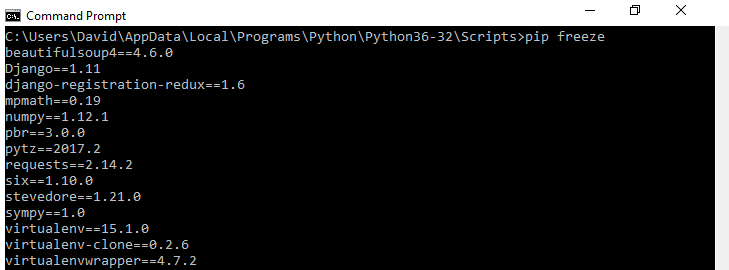
So you can see all of the modules that I've installed using the pip install command on my windows command prompt and the versions of those modules.
So you can debug whether a particular version of Django, for instance, may work with a particular version of a module, and so on and so forth.
So pip freeze is a commonly used command for debugging purposes in Python.
Related Resources
How to Randomly Select From or Shuffle a List in Python
