Toggle Switch Wiring

In this article, we will show how to wire a toggle switch to a circuit.
The toggle switch is a switch that can play crucial switching roles in circuits. A SPST toggle switch can act as a simple ON-OFF switch in a circuit. While SPDT and DPDT toggle switches can flip different devices on or off in a cirucit.
Toggle switches are common components in many different types of electronic circuits.
SPST Toggle Switch Wiring
We will now go over the wiring diagram of a SPST Toggle Switch.
Below is the wiring schematic diagram for connecting a SPST toggle switch:
SPST Toggle Switch
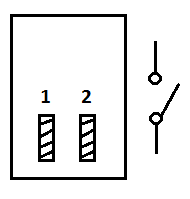
You can see that a SPST toggle switch only has 2 terminals. 1 terminal is for the input. The other terminal is for the output.
SPST toggle switches function as simple ON-OFF switches. When open, they disconnect the circuit so that current cannot flow to the load. When closed, current can flow and power the load.
An example circuit of a SPST toggle switch is shown below:
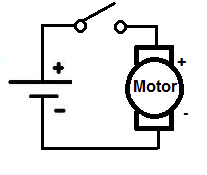
You can see that this circuit functions simply as an ON-OFF switch to turn on or shut off the DC motor.
SPDT Toggle Switch Wiring
We will now go over the wiring diagram of a SPDT Toggle Switch.
Below is the schematic diagram of the wiring for connecting a SPDT toggle switch:
SPDT Toggle Switch
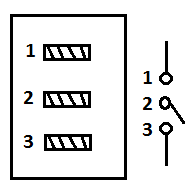
A SPDT toggle switch has 3 terminals. Terminal 1 can connect up to any load to power a certain device. And terminal 3 can connect to any load to power any device. Terminal 2 is the terminal which receives the power necessary so that the loads on terminals 1 and 3 can be powered.
So a SPDT switch can power either one of 2 circuits. It can flip between the 2 circuits so that just by the flip of the switch, different circuits, or devices, can be powered.
An example circuit of a SPDT toggle switch is shown below:
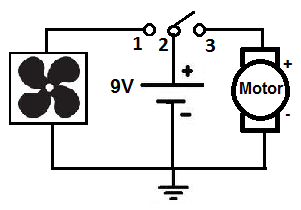
In this circuit, we connect our 9-volt DC power source to terminal 2. Terminal 2 represents the toggle switch which we can flip
between terminals 1 and 3. Terminal 1 is connected to a fan. When we flip the switch to the left (terminal 1), the DC fan runs while the DC
motor does not. When we flip the switch to the right (terminal 3), the DC motor runs while the fan does not. You can see that in this way, with
a SPDT switch, we can control 2 different circuits or devices. A double throw switch allows 2 different options.
DPDT Toggle Switch Wiring
We will now go over the wiring diagram of a DPDT Toggle Switch.
Below is the schematic diagram of the wiring for connecting a DPDT toggle switch:
DPDT Toggle Switch
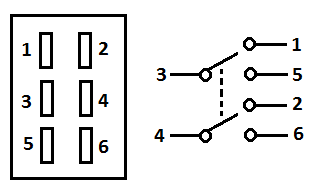
A DPDT toggle switch has 6 terminals. Terminals 3 and 4 represent the toggle switch. These terminals receive the power necessary to drive the loads on terminals 1 and 5 and 2 and 6. Terminals 3 can flip between terminals 1 and 5. So if a fan is connected to terminal 1 and a motor is connected to terminal 5, terminal 3, representing the toggle switch, can switch between running the fan and running the motor. The same condition is true for terminal 4. Terminal 4 can flip between terminals 2 and 6. So if a heater is connected to terminal 2 and a blower is connected to terminal 6, terminal 4, representing the toggle switch, can switch between the heater and the blower. A DPDT switch has 2 input switches which can each connect to one of 2 terminals. Therefore, it can control 4 different circuits, or devices, with 2 switches.
An example circuit of a DPDT toggle switch is shown below:
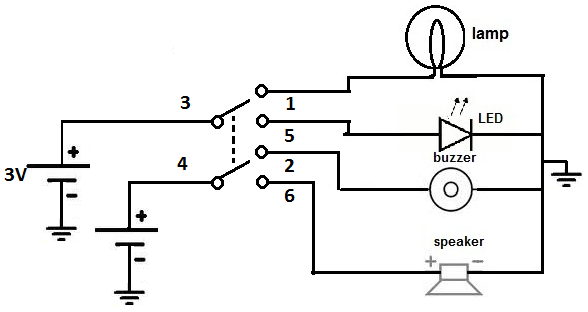
With the circuit above, you can see that we can flip between 4 different circuits with 2 switches. When the DPDT's switch is
flipped one way, the lamp and buzzer will be on. When it is flipped the other way, the LED and the speaker will be on.
Related Resources
Rocker Switch Wiring
What is a Single Pole Single Throw (SPST) Switch?
What is a Single Pole Double Throw (SPDT) Switch?
What is a Double Pole Single Throw (DPST) Switch?
