How to Check the Version of the npm Package Manager for node.js Installed on Your Computer

In this article, we show how to check the version of the npm package manager for node.js installed on your computer.
The npm package manager is the software that controls and manages npm packages or modules that are installed on your computer.
This may include modules such as the validator module (for string validation), the lodash module, the chalk module, the request module, the commander module, the react module, the express module, the debug module, and the async module.
So the npm package manager is very important for installing and managing npm packages such as those listed above.
How can you tell what version of the npm package manager that you have installed?
This can be done simply by the following line shown below into the terminal of your node.js
software.
The software that I use is Visual Studio Code after the code is run, the output appears
as the following.
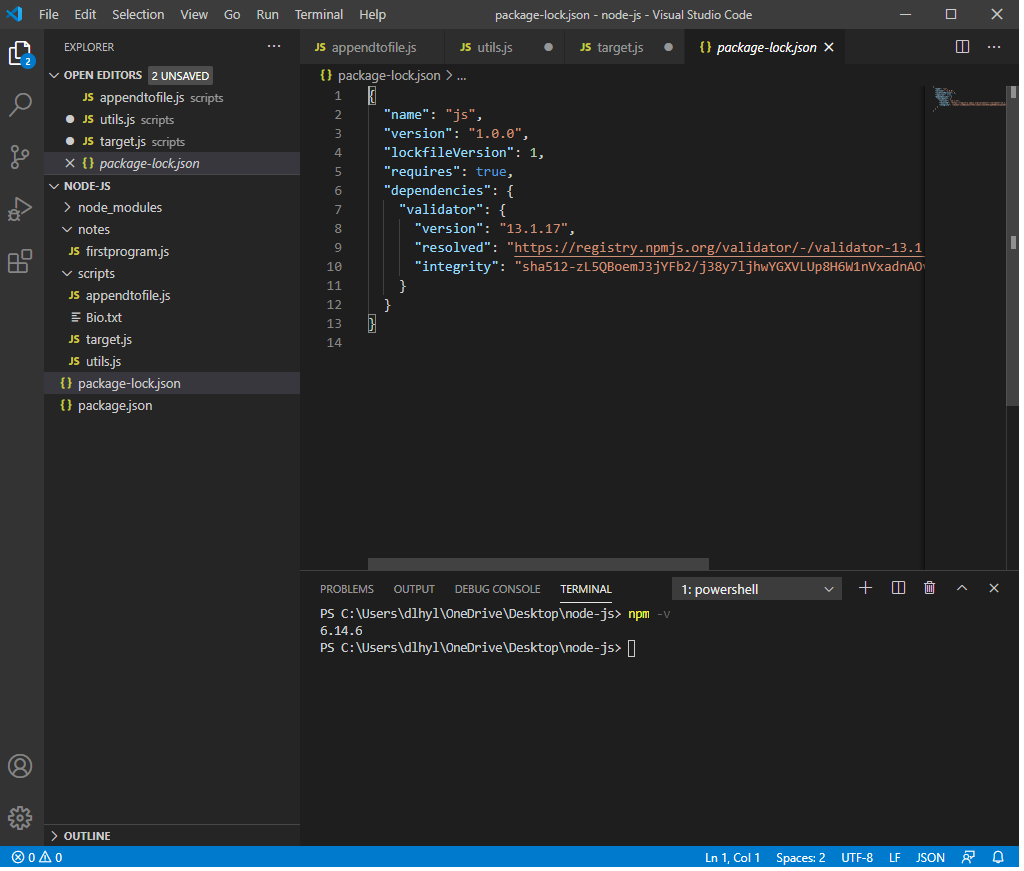
You can see that the version of the npm package manager currently installed on my computer is npm package manager 6.14.6
This may be important as certain versions are more capable than others, so if you look up your version and it is too outdated, then you may have to update your npm package manager to a more current version.
And this is how to check the version of the npm package manager for node.js that is installed
on your computer.
Related Resources
How to Find the Version of node.js Installed on Your Computer
