How to Install or Update Packages on the Debian OS of a BeagleBone Board

The BeagleBone boards, including the BeagleBone black board, are complex devices which have an operating system present on the board.
The operating system that comes accompanied with the board is usually a linux debian distribution.
With operating systems, as you are familiar, there are constant new updates or there are many different packages (or softwares) that you can install on the operating system.
It's kind of like a Windows operating system. You can upgrade it or you can install new softwares on it such as Filezilla to upload files to the internet or Firefox to browse the internet.
How can we do this with a beaglebone board, which will give us more power in dealing with the board?
So in order to update the debian operating system or install new packages, we must establish internet connectivity. Once internet connectivity is established, the board has that respository that it can access in order to upgrade the operating system or install new packages.
So the key is to establish internet connectivity for the board.
Once internet connectivity is established, then upgrading or installing a new package can be done with a single line of linux code.
So an in-depth article was written on this website about how to establish internet connection to a beaglebone board. This can be found at the following link, How to Connect the BeagleBone Black Board to the Internet.
The key to establishing internet connection to the beaglebone board is knowing that it can share internet connection with your PC or laptop via the mini-USB to USB connector. You can then share your local area network with the beaglebone board. With a few other setting adjustments and with some linux code, internet connection is easily established.
Once you have established and tested that there is internet connection to your beaglebone board, such as through using the linux ping command, then we are ready to begin updating and installing packages.
So, first, to update the existing packages of a debian OS currently on your beaglebone board, you type in the following line of code, sudo apt-get update
This will update the current packages on the OS, as shown below.
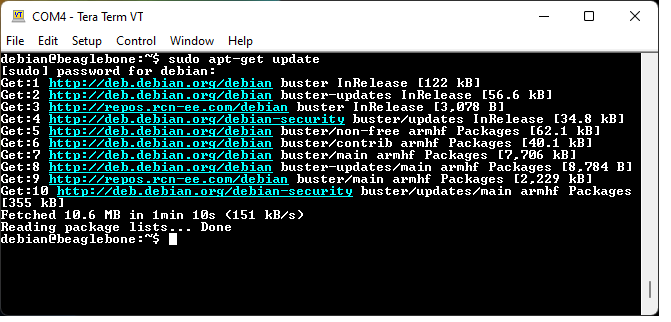
You can see that in order to update the operating system, it makes constant with a repository, one of which is found on debian.org, the official website for the linux debian operating system.
So you see the necessity of having the beaglebone board have internet connection. With internet connection, it can perform updates and as we'll see next install new packages.
So, now we'll show how to install a new package.
Installing a new package is done by a single line of code, sudo apt-get install package_name, where package_name is the name of the package you want to install.
Below we install the minicom package, as shown below.
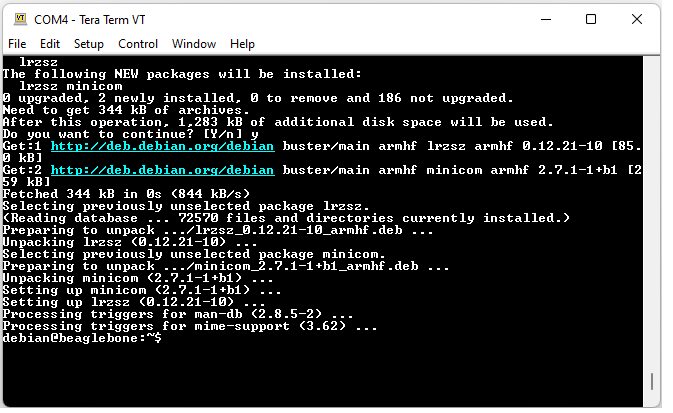
You can see again how it goes to the debian.org website in order to install the package,
again needing internet connection.
So this is how we can install or update a package on the debian operating system
on a beaglebone board.
Related Resources
