How to Troubleshoot a Microphone

Microphones are great devices we need for recording sounds.
Yet, at times, they go bad and fail to record properly, if at all.
How do we you troubleshoot a microphone to see if it itself is the cause of no sound being played or if it's due to some other issue in the
circuit?
Measure the Microphone Impedance
One of the best ways to troubleshoot a microphone is to check the microphone's impedance (resistance) with a multimeter.
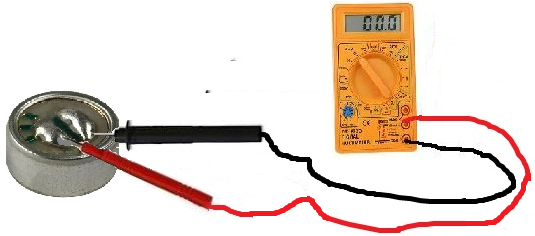
Microhpones always come with a certain impedance rating. The impedance values of microphone usually are between 1KΩ and 3KΩ. Check the datasheet of the microphone to know what impedance the microphone has. However, if you can't find this, just measure the microphone impedance across the terminals. If it falls within this impedance range, the microphone should be good.
When measuring the impedance of the microphone using a multimeter, place on probe on one terminal of the microphone and the other probe on the other terminal of the microphone. Because we're measuring resistance, or impedance, polarity doesn't matter, so it doesn't matter which probe is on which terminal. When measuring the impedance, a good microphone will have an impedance just around its impedance rating. Therefore, a 2.2KΩ microphone will have a resistance of having 2.2KΩ. It may be a little lower or a little higher, but if it's around this range, the microphone should be good and function properly. If this is the case, it's most likely something wrong with the circuit and not the microphone.
Reading Bad Impedance
When measuring microphone impedance, you may not read a value that the microphone is rated for. This means that the microphone is bad.
Low Impedance
If the microphone is measuring at a very low impedance, such as near 0Ω, the microphone is bad. It is reading a short across it. Likely something on the inside of the microphone broke and the positive and negative terminals are shorted together.
In a case like this, the defective microphone must be replaced by a good one.
High Impedance
If the microphone is measuring at a very high impedance, such as several MΩ, the microphone is definitely bad. It is reading a high impedance because there is a broken connection in it from the positive to negative terminal and the open path creates a very high resistance, since it's open.
In a case like this as well, the defective microphone must be replaced by a good one.
In summary, measuring the impedance of the microphone is the best way to troubleshoot it. All microphones have a rated impedance and this value
must be observed when measuring its impedance. All microphones are two terminal devices, meaning they have a positive terminal and a negative terminal.
All one must do is take a multimeter and set it to the ohmmeter setting to read resistance. One probe goes onto one microphone terminal and the other probe
goes onto the other microphone terminal. Normally, almost all the time the microphone measures the correct impedance, it is a good microphone and is not '
the cause of no sound recording.
Related Resources
How to Build an Electret Microphone Circuit