What is Pink Noise Used For in Audio Testing?

Pink Noise is used in audio testing to simulate background noise in an environment; it serves to mimic background noises we would encounter in real-world situations.
Why in an audio environment would we ever want to simulate noise in the background? And need pink noise to do this? Because noise is a part of everyday life. When we're testing microphones in an audio environment, we want to mimic real-world situations. In the real world, you're going to encounter lots of background noises: the sound of train engines, airplanes, the roaring of cars, the humming of air conditioning units, the spinning of fans...When you're using a microphone, ideally you don't want it to record any of these noises. Therefore, testing is done on microphones to determine how much of these background noises the microphones record. It is desired that microphones record the least amount of these background noises as possible and record only the signals that the user wants recorded. This is where pink noise comes in. Pink noise simulates real noise that we don't want a microphone to pick up. So, in testing, when we do a pink noise test, playing pink noise in the background of a microphone, we test the microphone's noise cancellation ability, which is its ability to not record noise in the background. If a microphone records a great deal of this pink noise, it has poor noise cancellation ability. If a microphone records a small amount of this pink noise, it has great noise cancellation ability. This is why pink noise is used in audio testing labs.
Pink noise normally isn't just tested alone in a audio lab because different microphones have different gains. If a microphone has a larger gain than another microphone, it will obviously record more noise because of its greater gain, but it will also record a greater signal (the desired signal the user wants recorded). So the common test is to test the microphone's gain of the desired signal and the noise signal together in a ratio. This is called the signal-to-noise ratio. This way, we can get a fair way of comparing microphones even if they have totally different gains.
The common test in audio labs is to first play a 1KHz signal, which is the signal that the microphone should amplify fully. After we play this signal, we turn it off and then play pink noise. This, again, is the signal that the microphone should not pick up or pick up very low, since it simulates noise, such as that we would find in the real world. This way we can test a microphone's signal-to-noise ratio. The greater the difference between the level of the signal picked up and the level of the noise picked up, the better, since it means the microphone recorded the desired signal loud and the noise signal, which we don't want, very low.
Let's see a visual of this testing:
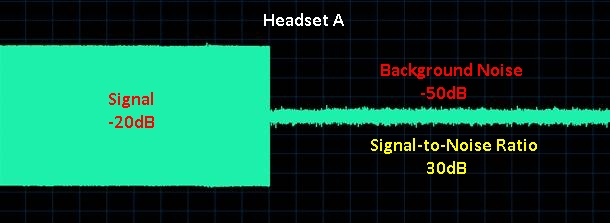
Headset A: Headset A is the best noise-cancelling headset. It picks up the least amount of the pink noise,
which
means in real life, it would pick up the least amount of noise in the background.
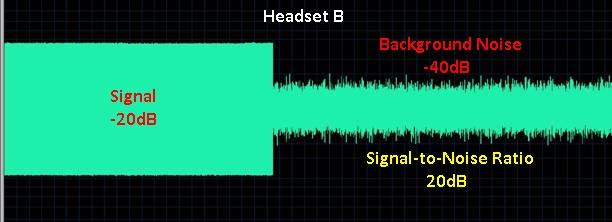
Headset B: Headset B picks up 10dB more noise than Headset A. Compared to Headset A,
it has mediocre
noise-cancelling ability.
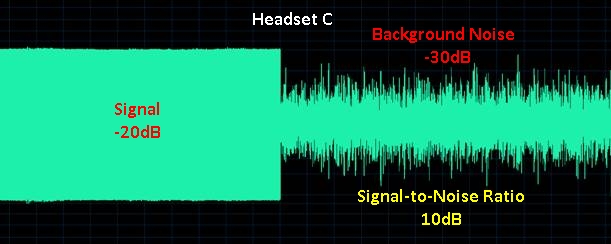
Headset C: Headset C is the worst noise-cancelling headset. It picks up the greatest amount of the pink noise,
which
means in real life, it would pick up the greatest amount of noise in the background.
These are three different headsets being tested. For sake of simplicity and clarity, the headsets all have the same gain so they record the 1KHz signal at the same level, 20dB. However, these headsets have different noise cancellation abilities. Headset A records the least amount of pink noise, so it's the best noise-cancelling headset. As you go from Headset B to Headset C, the noise cancellation just gets worse and worse. Headset C has the worst noise cancellation, since it records the greatest amount of pink noise, while Headset B has mediocre cancellation in between Headset A and Headset C. This is how pink noise testing works: pink noise is played at the same level for various microphones and the microphone that records the least amount of this pink noise in the background performs the best in the area of noise cancellation.
This test setup is the most basic and fundamental way of setting up pink noise in an audio lab for noise cancellation testing. The results above, however, only tell us the gain of the noise signal averaged at all the various frequencies from about 20Hz to 20KHz. If you want, you can take analysis even further. If you do frequency analysis on the noise signal, you can find out which exact frequencies a microphone cancels out the most noise and which frequencies it allows the most noise to pass through. This can be very useful for audio engineers trying to improve the performance of a headset. If the engineer can find out at which frequencies a headset records the most noise, he can attempt to redesign it so that the headset cancels more noise at these frequencies, and, thus, improve the overall noise cancellation performance of the headset. To find out more information on this, check out Frequency Analysis of the Noise Cancellation Ability of a Microphone.
Related Resources
What is White Noise Used For in Audio Testing?
