What is White Noise Used For in Audio Testing?
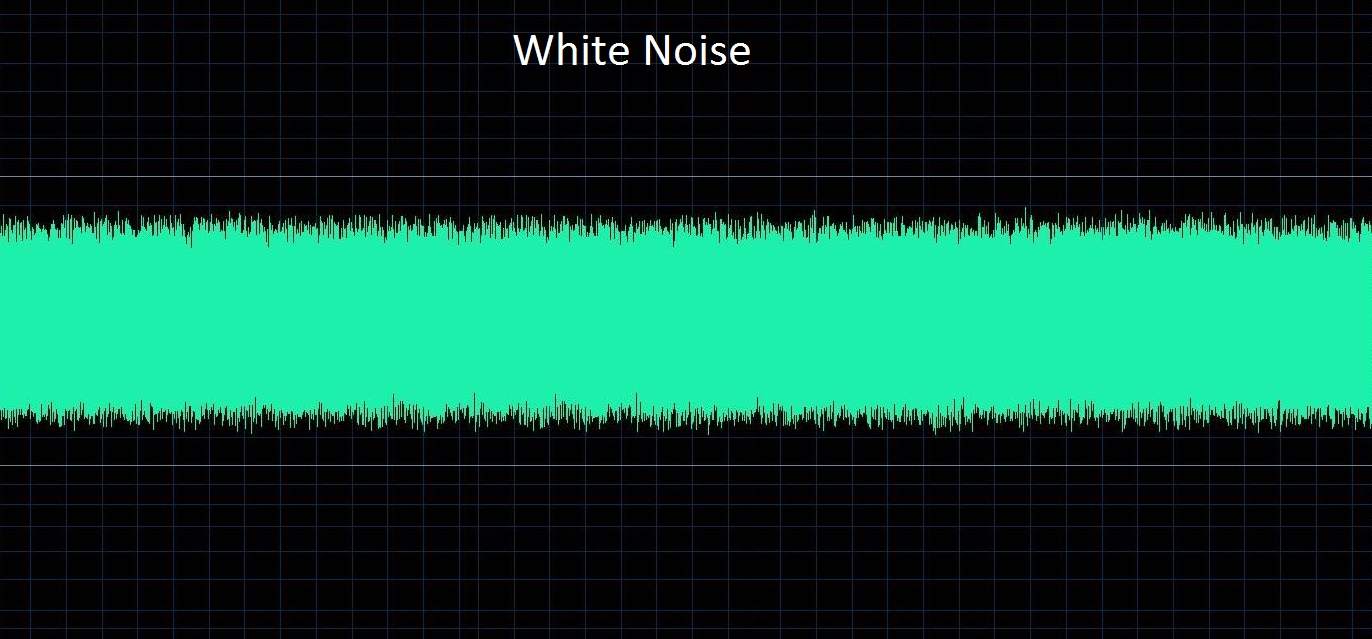
White Noise is used in audio testing in order to know how a microphone responds to each frequency within a a given bandwidth. Since white noise plays out all the frequencies within a bandwith of equal amplitude, it allows an audio engineer to see what gain a microphone produces to each and every individual frequency for a given bandwidth.
For example, an audio engineer may want to know how a microphone responds to the audio bandwith of 20Hz to 20KHz. In a scenario like this, the engineer can play white noise at a certain level, usually 94dBSPL being standard, and have the microphone record this signal. Being that the white noise contains all the frequencies in the bandwidth, it gives sample recordings (data) of the microphone for each frequency in a bandwidth.
White noise is the only type of noise that can test how a microphone responds in amplitude proportionally to a signal because it's the only type of noise that provides equal amplitude or strength to all the frequencies in a bandwidth. Pink Noise also contains a wide range of frequencies but the signals in the frequency are not all of equal strength, so they cannot be used to test a microphone's frequency response proportionally.
So in order to get a microphone's frequency response, which is how it responds in amplitude to all the frequencies in a bandwith, white noise needs to be played with the microphone recording this white noise.
Below is a sample headset that has recorded a white noise signal:
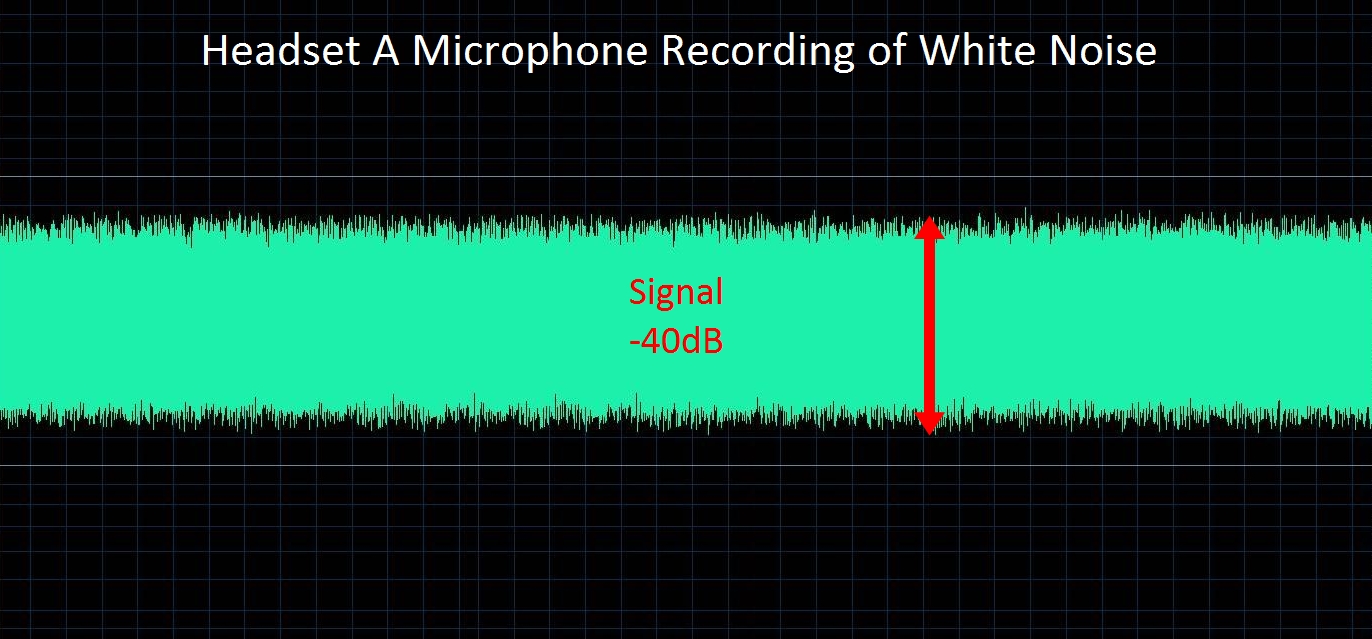
Within this signal, all the frequencies of a bandwidth are present. In this case, since we are testing a microphone, we are examining the audio bandwidth from 20Hz to 20KHz. Yet now we can't see the individual response of the microphone to each frequency. In order to see the response of the microphone to each frequency, we must perform frequency analysis on the recorded noise signal, which is the signal above. Once we do frequency analysis, we can see the individual response of the microphone to each frequency.
The graph below is the above signal of the white noise now placed in the frequency domain so that we can examine the amplitude of the noise signal in dB at each individual frequency.
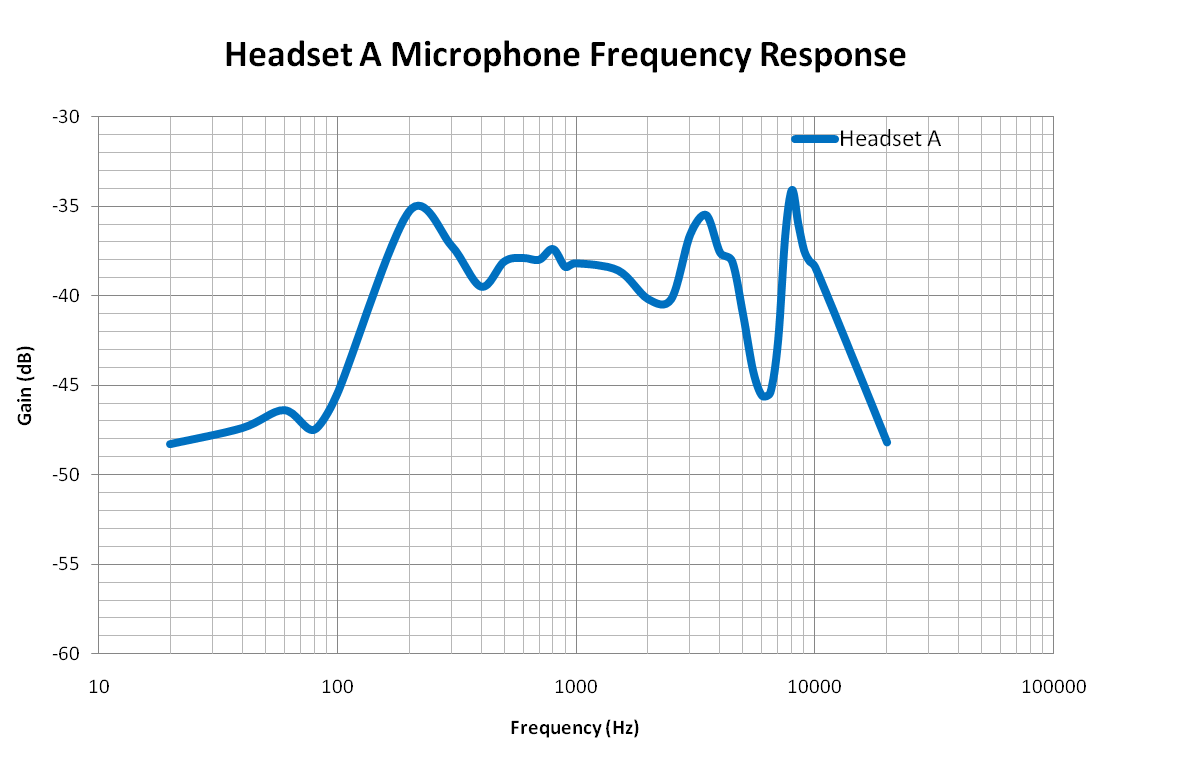
Once we've done frequency analysis on the noise signal recorded, we can now see the frequency response of the Headset microphone to the frequencies across the audio bandwidth. Again, only white noise allows us to see this equal frequency response of a Headset to all the frequencies in a bandwidth because it plays out all the frequencies at equal amplitudes.
Related Resources
What is Pink Noise Used For in Audio Testing?