How to Build a Battery Eliminator

In this project, we will show how to build a battery eliminator, which can be used to supply DC voltage to an electronic circuit just as a battery would but without the need for actual batteries.
A battery eliminator is any device which supplies the necessary DC power to a device, replacing the need for batteries.
For example, say if we have a device that is normally powered by batteries, such as a calculator. It may receive 4 'AA' or 'AAA' batteries, depending on the calculator. In this case, the DC voltage that the calculator needs is 6 volts, since 4 'AA' batteries in series adds up to 6VDC. We can power the calculator without batteries if we supply it with the 6VDC. So any device which allows us to bypass the use of batteries and power the device still is a battery eliminator.
In this project, we will build a simple, effective battery eliminator which supplies many of the typical voltages that
batteries would, only without the need for batteries.
Using Elenco Deluxe Battery Eliminator as Model
We will model the electronic device we're going to build from a Battery Eliminator which a company named Elenco produces. They have a product called the Deluxe Battery Eliminator. It is an electronic bench tool that simulates the voltages that batteries would produce.
The device and its controls are shown below:

You can see in its controls, the device can produce a slew of different voltages from 1.5V to 15V. These are DC voltages, just like a battery.
The role of this device is that it can produce the different voltages that a battery would, only replacing the need for batteries.
When the rotary switch is flipped to '1.5', the battery eliminator produces 1.5VDC, the same voltage that a single 'AA' battery would. When the switch is flipped to '3', the device produces 3VDC, the same voltage that 2 'AA' batteries would produce when connected in series. When the switch is flipped to '4.5', the device produces 4.5VDC, the same voltage that 3 'AA' batteries would produce if connected in series. When the switch is flipped to '6', the device produces 6VDC, the same voltage that 4 'AA' batteries would produce if connected in series. When the switch is flipped to 9, the device produces 9VDC, the same voltage that a 9-volt battery would produce.
Now you get the point. Battery eliminator simulate battery voltages, so that actual batteries do not have to be used.
In our device we are building, we won't do as many voltages as Elenco has. We will do 1.5V, 3V, 4.5V, 6V, 9V, and 12V. Later if you want, you can
add more voltages.
Components to Create a Battery Eliminator
- AC Plug
- 15-18V Transformer
- Full Wave Bridge Rectifier
- LM317 Voltage Regulator
- Heat Sink
- 2200μF electrolytic capacitor
- 100μF electrolytic capacitor
- Rotary Switch
- 240Ω Resistor
- 48Ω Resistor
- 336Ω Resistor
- 624Ω Resistor
- 912Ω Resistor
- 1488Ω Resistor (1.5KΩ is fine)
- 2064Ω Resistor (2KΩ is fine)
So the list above is all the components we need.
Battery Eliminator Schematic Diagram
Above are the parts needed to create a battery eliminator.
Below is the schematic for the battery eliminator, so that we can see how all the parts are connected and are brought
together:
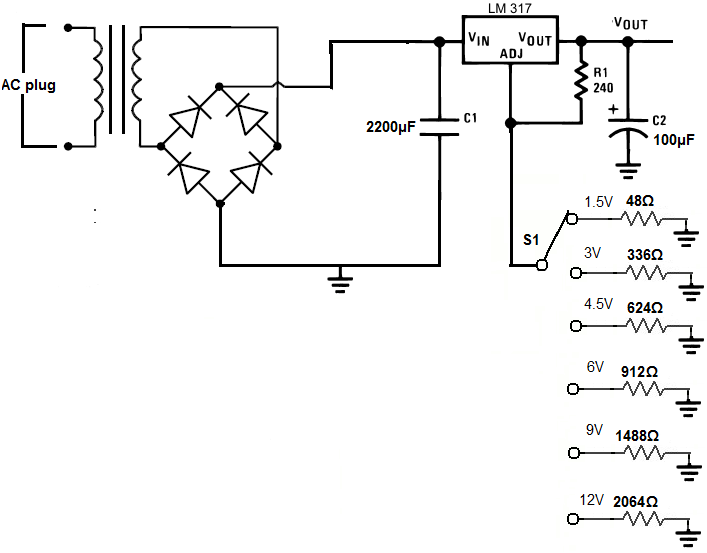
We'll now go over each part of this circuit and go over the role each component plays, so that you can know how this circuit
works in its entirety.

AC Plug- The first part of the circuit is the AC plug. When we create a battery eliminator, it creates DC voltage from
the AC mains voltage from a wall outlet. To build a battery eliminator, purchase a 3-prong AC plug. It can also work with a two-prong AC
plug. But having a 3-prong plug is better because ground provides better against possible electric fires.

Transformer- After the AC plug, we need a step-down transformer. The tranformer's job is to take the 120V AC voltage from the mains
line and step it down to 15-18 volts.
This is because our battery eliminator will supply variable DC voltage of 1-20V. Therefore, we lower the very high voltage that we get from the mains outlet from the wall into a smaller voltage.
It must still exceed the voltage of the DC which we want to output. Since we want to create up to 20VDC variable voltage output, we need a transformer that converts the mains voltage to a voltage
that is higher than this 20V. A step-down transformer is a great device for lowering voltage from a mains AC voltage line.
Full-wave Rectifier- The next component we need in our circuit is a full-wave rectifier. The job of the full-wave rectifier is to take the AC voltage from the transformer and rectify it so that the voltage no longer goes through a negative cycle. With the rectifier, all of the voltage is rectified positive.
Below is the how the voltage looks before and after the full-wave rectifier:
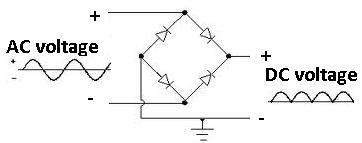
You can see how all voltage waveforms are now above the positive line. This is called pulsating DC voltage. We will later add more components so that this can be a nearly perfectly smooth DC output, which is what is desired.
For more in-depth information about connecting full wave rectifiers, see
How to Connect a Full-wave Rectifier.
Smoothing Capacitor- The next component after the full-wave rectifier is the smoothing capacitor. The smoothing capacitor acts to smooth out fluctuations in a signal, so that there is less fluctuation. As you saw in the previous component, the rectifier creates pulsating DC signals. The smoothing capacitor, now, a 2200μF capacitor, acts to even out this pulsating fluctuations to create a smoother waveform.
The diagram below shows how the voltage waveform looks before and after the smoothing capacitor:
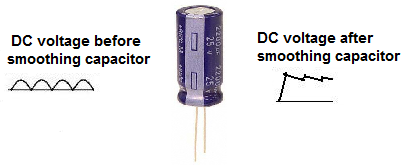
For more in-depth information about smoothing capacitors, see What is a Smoothing
Capacitor?.
LM317 Voltage Regulator- After the smoothing cap is the LM317 Voltage Regulator.
This regulator serves a twofold purpose. First, it serves to further smooth out the fluctuating signal, so that it's a perfectly smoothing DC signal.
A regulator is a device that "regulates" voltage so that a perfectly smoothing DC voltage is output.
Below is a diagram of a voltage waveform after both a smoothing capacitor and a voltage regulator:
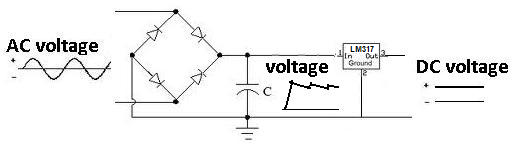
The second purpose of the LM317 regulator, since it is an
adjustable voltage regulator, is to produce variable DC voltage as output. How we vary voltage is by flipping the rotary switch to the voltage we desire outputted.
Rotary Switch- We need a rotary switch so that we can connect to different resistances in the circuit. The different resistance values allow us to change the DC voltage which is output by the battery eliminator. The rotary switch allows us to switch between different voltages.
Since we are connecting between 6 different voltages, we need a 6-position rotary switch. If you can't find a 6-position one, then use one with more and then just leave those
empty terminals open, with nothing connected to them.
Resistors Connected to Rotary Switch- We attach resistors to the rotary switch, S1, to create different voltage outputs at each of the terminals of the switch. We use 48Ω, 336Ω, 624Ω, 912Ω, 1488Ω, and 2064Ω resistors. The reason we use these resistors is because the output voltage created by the LM317 voltage regulator is produced according to the formula, VOUT= 1.25V (1 + R2/R1). The recommended resistor value to use for R1 by the manufacturer is 240Ω. So this resistor value is fixed. To create different output voltages, we vary the value of resistor R2. By making R2 48Ω, we create 1.5V as output. By making the value 336Ω, we create 3V as output. By making the value 624Ω, we create 4.5V as output. By making the value 912Ω, we create 6V as output. By making the value 1488Ω, we create 9V as output. By making the value 2064Ω, we create 12V as output.
We realize that getting resistors of value 1488Ω and 2064Ω is difficult, so you can get use 1.5KΩ and 2KΩ as replacements to simplify the value.
Again, these resistance values are what create the various output voltages.

Heat sink- One thing we must do to the voltage regulator is attach a heat sink to it. This is vital for this application.
This is because when we use a regulator, we input a voltage into it and it outputs the voltage, based on the values of resistor R1 and the resistance value which the rotary switch is connected to. When the rotary switch is connected to its highest resistance, it doesn't dissipate that much heat. Since our transformer outputs 15-18V, when the rotary is set to 2.6KΩ, the regulator outputs 12V. 15-12V=3V. Thus, not that much wasted voltage is created. However, if the potentiometer is set to 48Ω, the regulator outputs approximately 1.5. 15V-1.5V= 13.5V of wasted, dissipated energy. This creates a lot of heat, since the voltage difference between input and output voltage is so great. Any difference appears as heat. So the greater the difference, the greater the heat. This is the r reason it is vital to attach a heat sink to the regulator. When the difference between input and output voltage is great, it appears as heat. We must have a way to dissipate this heat, or else it can damage or destroy the circuitry of the battery eliminator. The way to do this is to use a heat sink.
For more information about attaching heat sinks to voltage regulators, see
Why to Attach a Heat Sink to a Voltage Regulator.
C2 Capacitor- The C2 capacitor acts again as a load balancer. It helps to smooth out any fluctuations that may exist on the output of the regulator.
And this is how a simple battery eliminator can be built that allows for voltage adjustment.
