How to Install NLTK packages in Python

In this article, we show how to install NLTK packages in Python so that you can use different packages to do various natural language processing.
This includes various things that can be done with the NLTK module, including tokening sentences, stemming, lemmatization, etc.
All in all, it is important to be able to install (download) the packages that come with NLTK in order to be able to do various functions.
The first thing that you must do is install NLTK.
This is done using pip, shown in the line below.
Once the NLTK module is installed, then you want to open up your Python IDE and
type in the following code.
Once you run this code, you should see a window open up that has a title bar of "NLTK Downloader".
This is shown below.
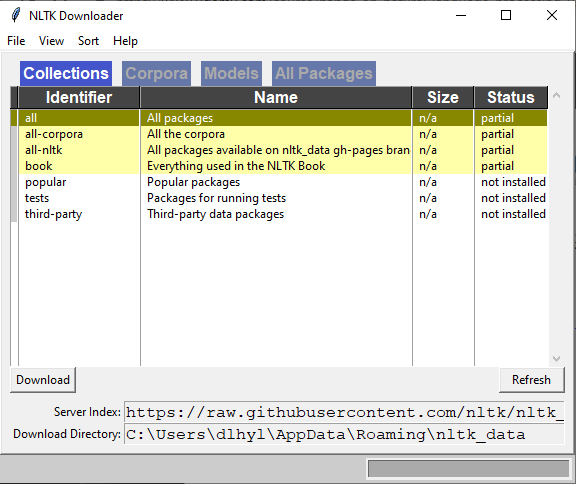
This NLTK Downloader will allow you to download the packages that are needed to perform many NLTK functions.
As a beginner to this module, without real specific knowledge, you just want to download all packages.
Make sure that you click the top option with the identifier of 'all' and the name of 'All packages' and then click the 'Download' button underneath to the left of the window.
The download will then begin.
You can check the status of the download on the column, 'Status'. This will tell you whether the package is not installed, installed, or partially installed.
This download takes quite a while, so have patience.
Once all packages are installed, you'll see green all across the status column
showing 'installed', as seen below.
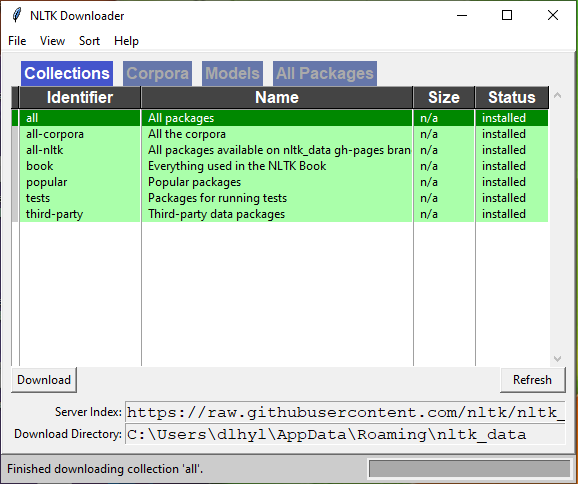
Now you have the nltk module installed, along with all packages.
You can now run various functions using the nltk module to achieve natural language tasks.
And this is how to install NLTK packages in Python to be able to use them for
natural language processing tasks.
=
Related Resources
How to Draw a Rectangle in Python using OpenCV
How to Draw a Circle in Python using OpenCV
How to Draw a Line in Python using OpenCV
How to Add Text to an Image in Python using OpenCV
How to Display an OpenCV image in Python with Matplotlib
How to Use Callback functions to Connect Images to Events in Python using OpenCV
How to Check for Multiple Events in Python using OpenCV
