Sample Size Calculator

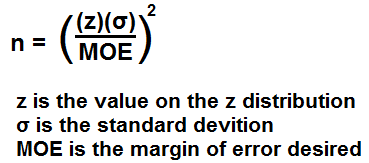
The Sample Size Calculator calculates the sample size needed to create data that has a certain margin of error desired.
The relationship between the margin of error and the sample size is simple and direct. As the sample size increases, the margin of error decreases. This is because there are more data points; this, in turn, leads to less room for error. Sample sizes that are very low will have much higher margins of error. So it's just the basic premise that the more data you have, the more of an informed and accurate result you can obtain.
So the formula in order to determine the sample size is, n= ((z * σ)/MOE)2.
In this formula, z is the z value obtained from the Z distribution table. σ is the population standard deviation of the data set. The MOE is the margin of error that is desired.
So looking at this formula, let's analyze it a bit.
When you need a high level of confidence, you have to increase the z-value which, in turn, increases the margin of error; this is bad because a low of margin of error is desired. However, this can be offset by increasing the sample size, which decreases the margin of error.
So you can see according to the formula, that there is an inverse relationship between the sample size and the margin of error. If we increase the margin of error, we decrease the sample size. The greater the margin of error we desire, the less there is a need to have a large sample size because there is more room for error. However, if we want a low margin of error, then we need to have a larger sample size to make room for less error.
So let's now go over an example.
Let's say we have a confidence interval of 95%, a population standard deviation of 1.2, and we want a margin of error of 0.1. How can we calculate the sample size needed?
So let's go back to the formula, which is, n= ((z * σ)/MOE)2
One thing you may notice is that the formula has a z value in it. However, you don't input a z value. The calculator gets the z value from the z distribution table. This value is calculated from the confidence level desired. This calculator allows a user to enter in the confidence levels of 50%, 60%, 70%, 80%, 90%, 95%, 99%, 99.8%, and 99.9%.
A confidence level of 95%, in our example, has a z value of 1.960.
Calculating the value gives us, n= ((z * σ)/MOE)2= ((1.960 * 1.2)/(0.1))2= 553.1904.
If you need a whole number, then you can round this number to 554, just so that you have have a whole number.
And this is how you can calculate the sample size needed for a data set, based on the confidence level, population standard deviation, and the margin of error (MOE).
To use this calculator, a user simply has to enter in the confidence level desired, the population standard deviation, and the margin of error desired and then click the 'Calculate' button. The resultant sample size will then be automatically calculated and displayed.
Related Resources
Confidence Interval Calculator
Dot Product Calculator
FOIL Calculator- Multiplying Binomials
Exponential Calculator
How to Convert Degrees to Radians
How to Convert Radians to Degrees
Degrees to Radians Calculator
Radians to Degrees Calculator
Ratio Calculator
Expected Value Calculator
R Squared Calculator (Coefficient of Determination)
